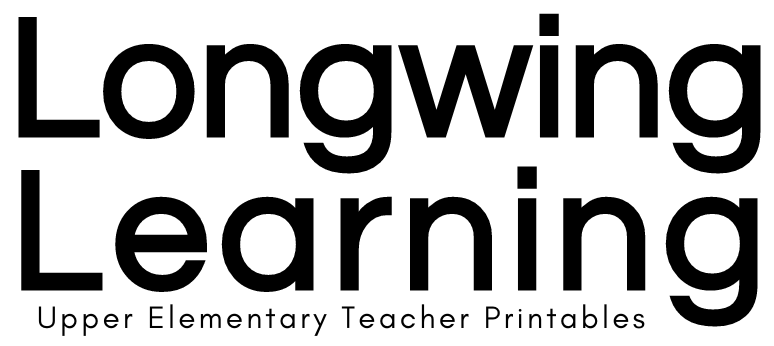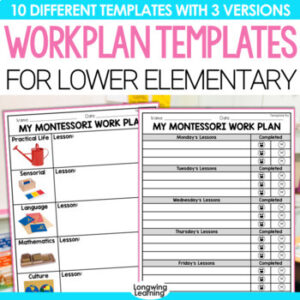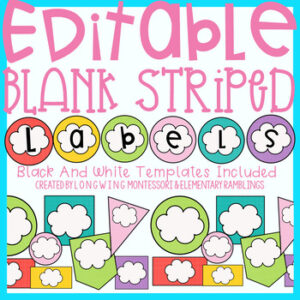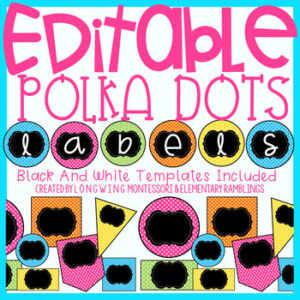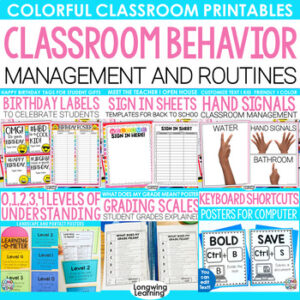Description
Have students refer to keyboard computer shortcuts during activities to help them avoid frustration when they’re having difficulty completing computer-based activities and keep lesson time from being consumed by technology mishaps.
These editable posters’ kid-friendly format makes them fun and easy to use in the classroom or home. They are designed to help students quickly learn commonly used keyboard shortcuts, such as copy and paste, cut and copy, etc.
Save big with the bundle that includes Keyboard Shortcuts with students’ contracts and lab rules!
The posters were designed to be kid-friendly, so the text is short and to the point. These posters display large, common keyboard shortcuts in a format that’s easy for kids to remember.
These computer keyboard shortcut posters are a resource for teachers and homeschool parents who want to make computer skills more accessible to children.
What’s Included:
- You can print them as is or use Google Slides to add/delete text.
- The posters are available as a PDF file
- Teachers can even use them as references for themselves.
The posters fall into four categories and are designed to be printed on 8 ½ by 11 (computer paper size).
- CTRL = Keyboard Shortcuts that start with CTRL
- 1 Chromebook shortcut to screenshot
- Software Programs- Keyboard shortcuts specific to Microsoft programs such as Word and PowerPoint.
- Internet = Keyboard shortcuts for Internet browsers such as Google.
Frequently Asked Questions
What can I edit in this file?
The templates are intended for you to customize the poster to your classroom needs. Movable pictures or images of any kind are not available in this resource.