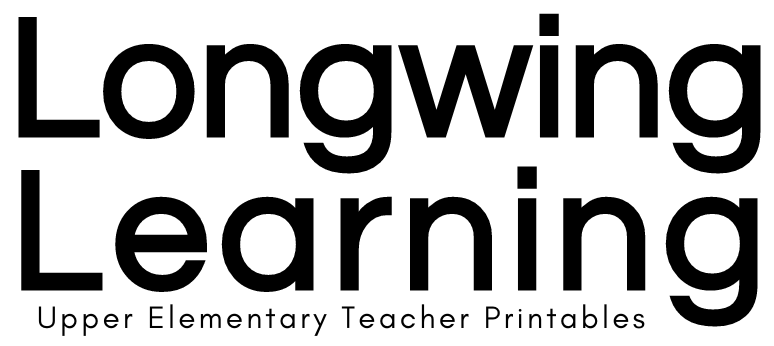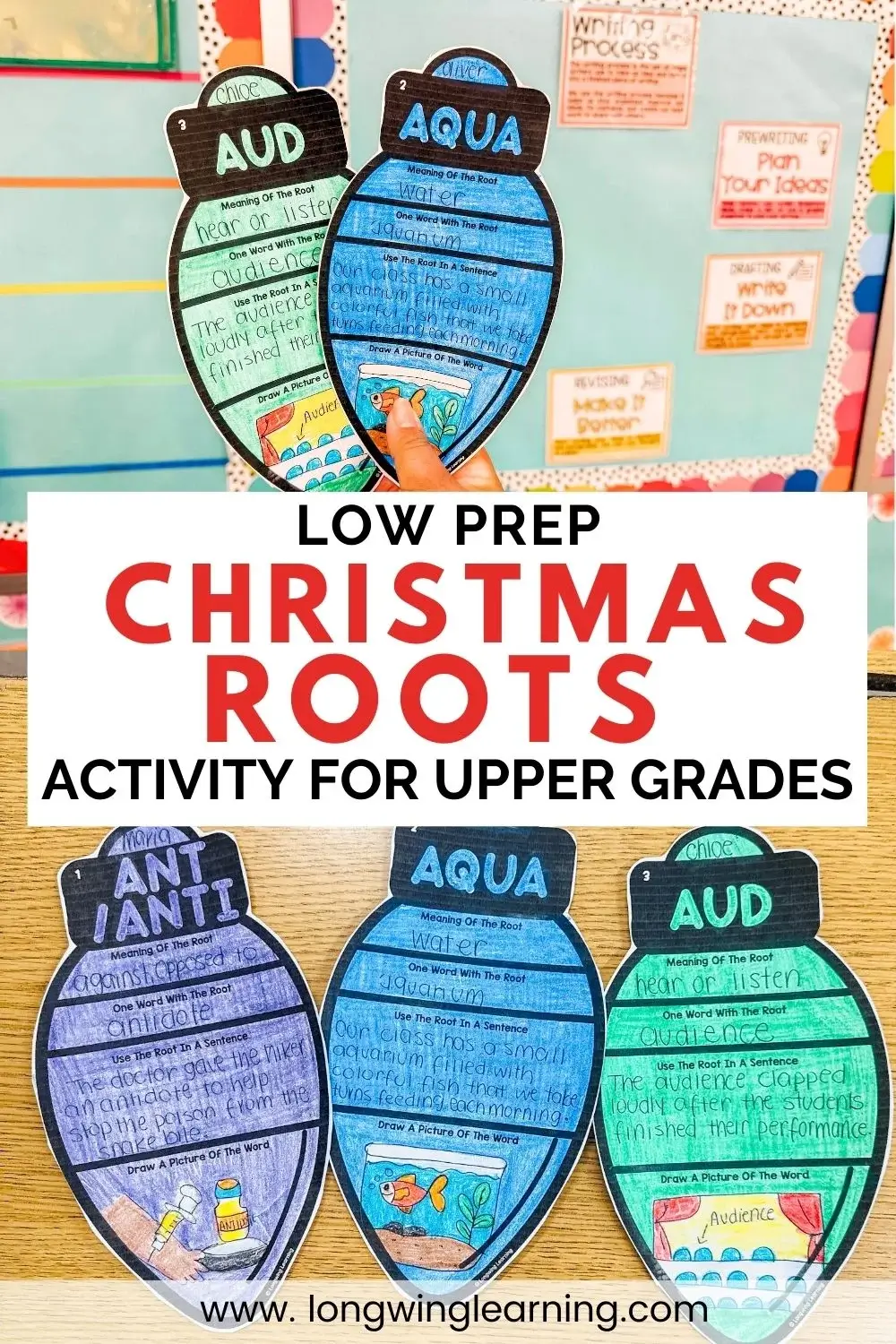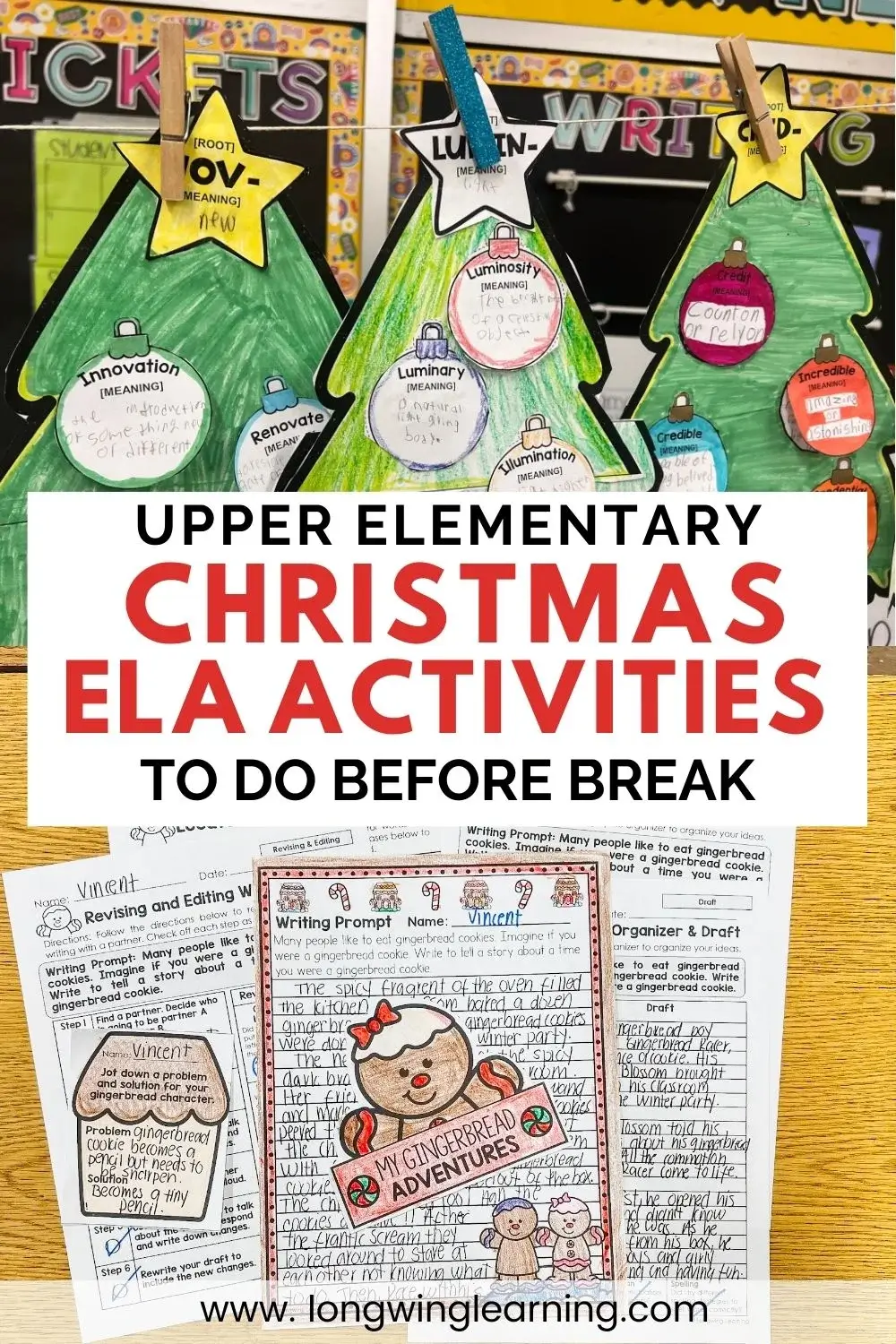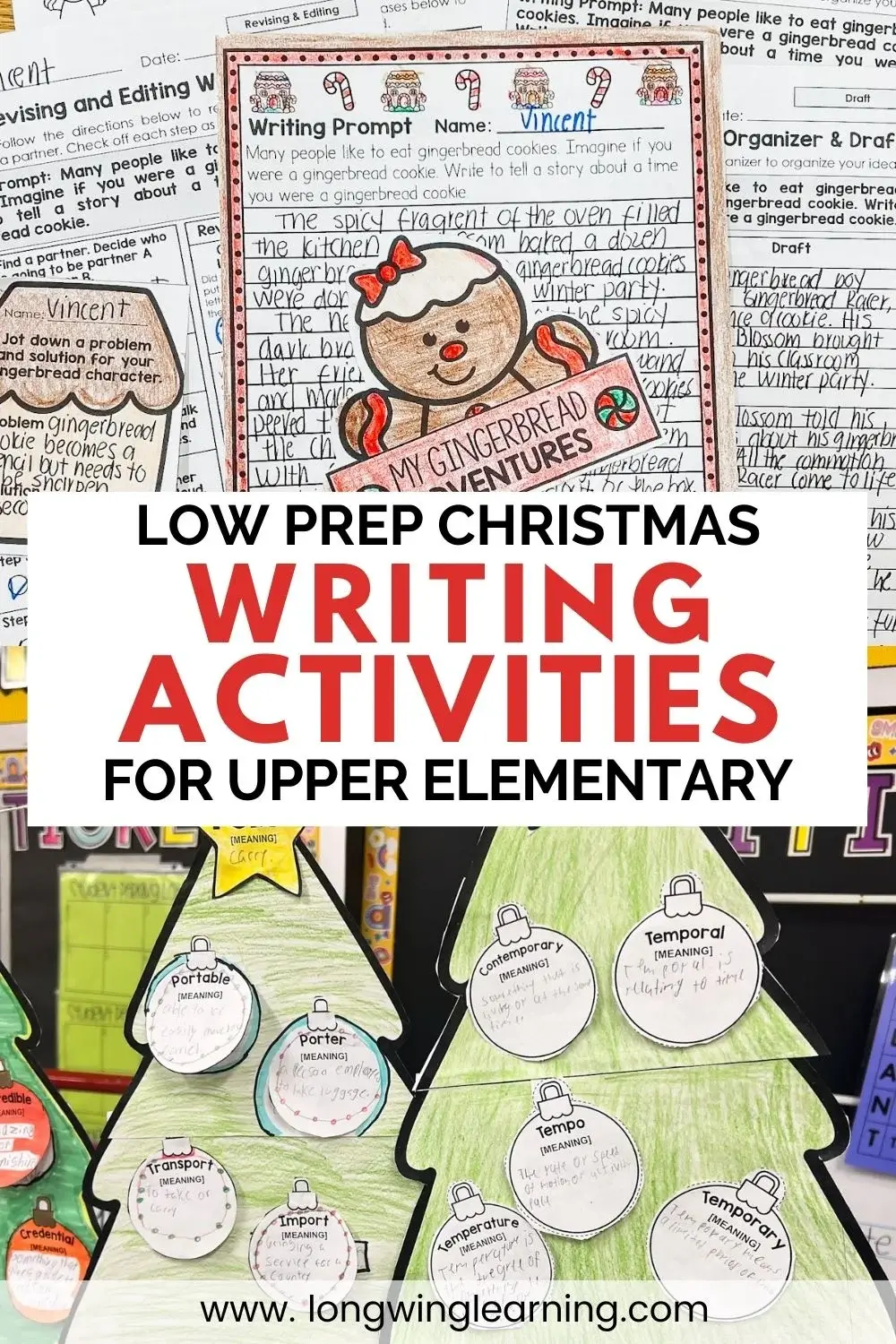I will be sharing two activities that you can use in your class using free technology resources and worksheets to keep your kids engaged and motivated to spread kindness.
I was invited to attend a local STEM conference, Edcamp EmPOWERing STEMpathy (Edcamp), I took the opportunity and dived right in. I must admit that my motivation to attend this conference was pure curiosity.
I don’t consider myself to be a STEM teacher. This was my first time attending this type of event. I didn’t know what to expect, but I came in with an open mind ready to soak it all in. To my surprise, I left with the wealth of information and resources that I will be sharing with you today.
So here is a roundup of free technology resources to spruce up your writing instruction!
Table of Contents
Empatico
After recent events, the push for social-emotional learning is huge. It’s as huge as the push to bring technology to the classroom. So, how’s a teacher supposed to do all of this and teach standards at the same time? Well, hold on to your seats because the Empatico platform is here to lend a hand.

Empatico is a free platform where teachers can connect with other classrooms around the world. Their main goal is to help foster empathy around the world. I love that their mission includes kids sparking conversation to spark curiosity, kindness, and empathy through intentional experiences online. Do you imagine being able to talk to a classroom some across the world for free while helping kids grow empathy and kindness? I love how all of this can be done with a click of a mouse.
But What About Writing?
This is a nice concept but what are you doing to get writing in? Before we meet our partner class, I prepare the kids for the big day by showing them the location of our partner classroom. We take the trip by using google earth to take us there.
Before meeting our partner class, the kids use the K-W-L graphic organizer by sharing what they know about the location and what they would like to know.
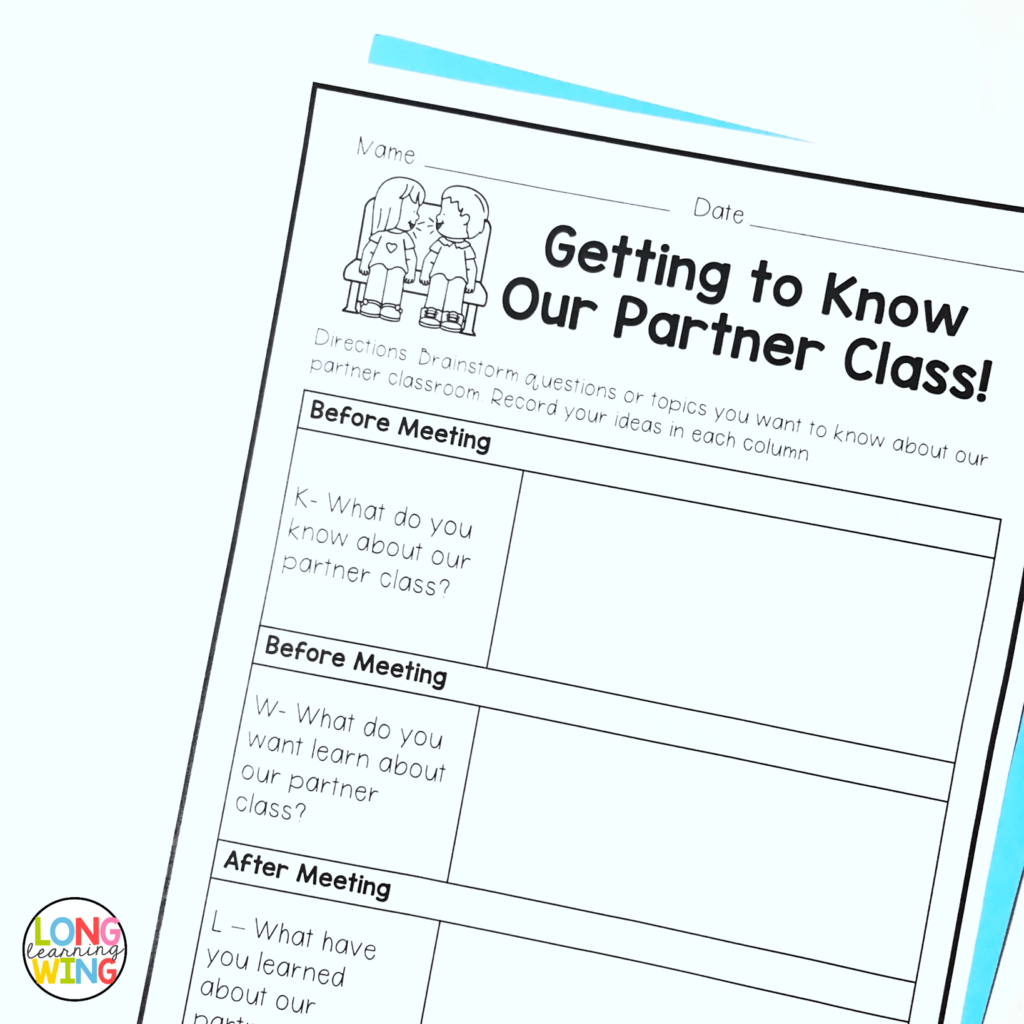
After the video conference, we reflect on what we have learned about our partner classroom. The K-W-L becomes the planning sheet for their writing response.
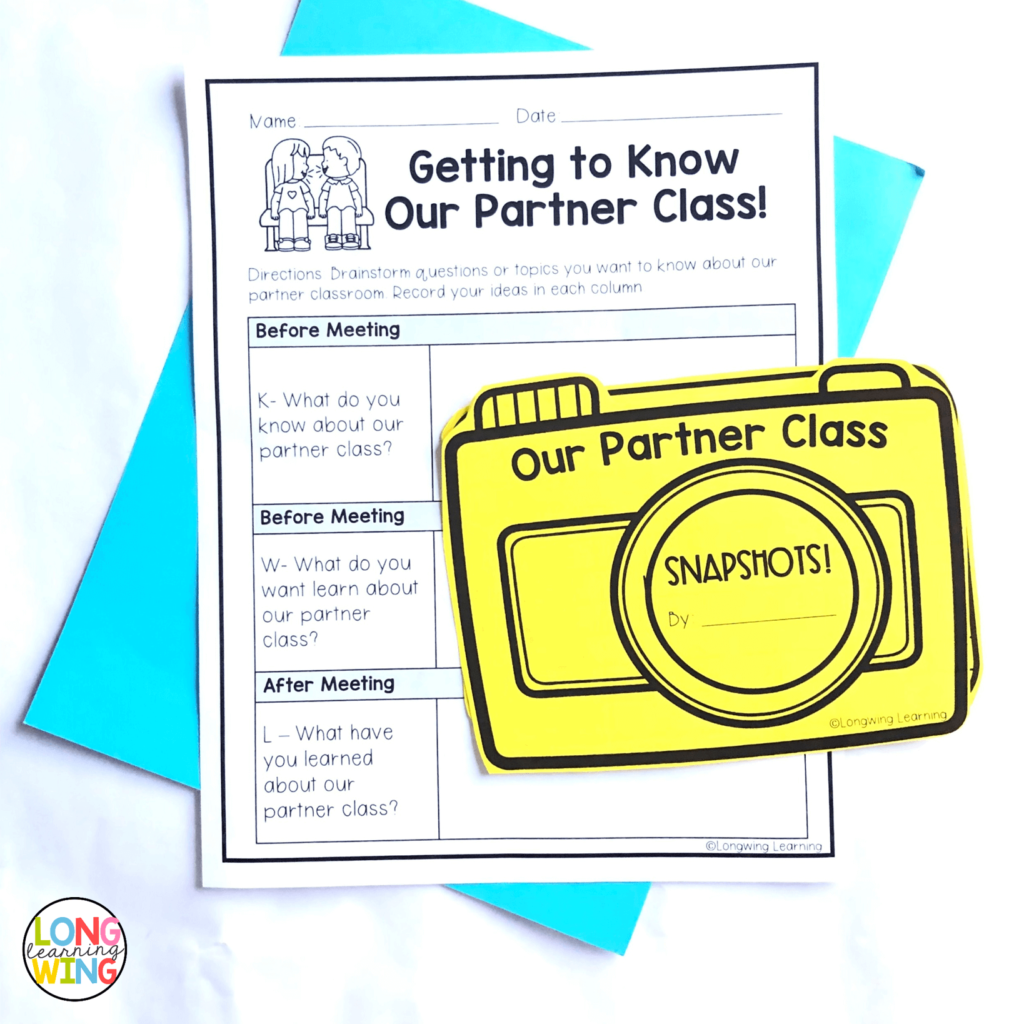
We conclude the meetup by writing down our favorite snapshots of our experience. In their response, the kids must back up their opinion with evidence gathered in the K-W-L organizer. We use camera templates to jot down our favorite snapshots of the event.

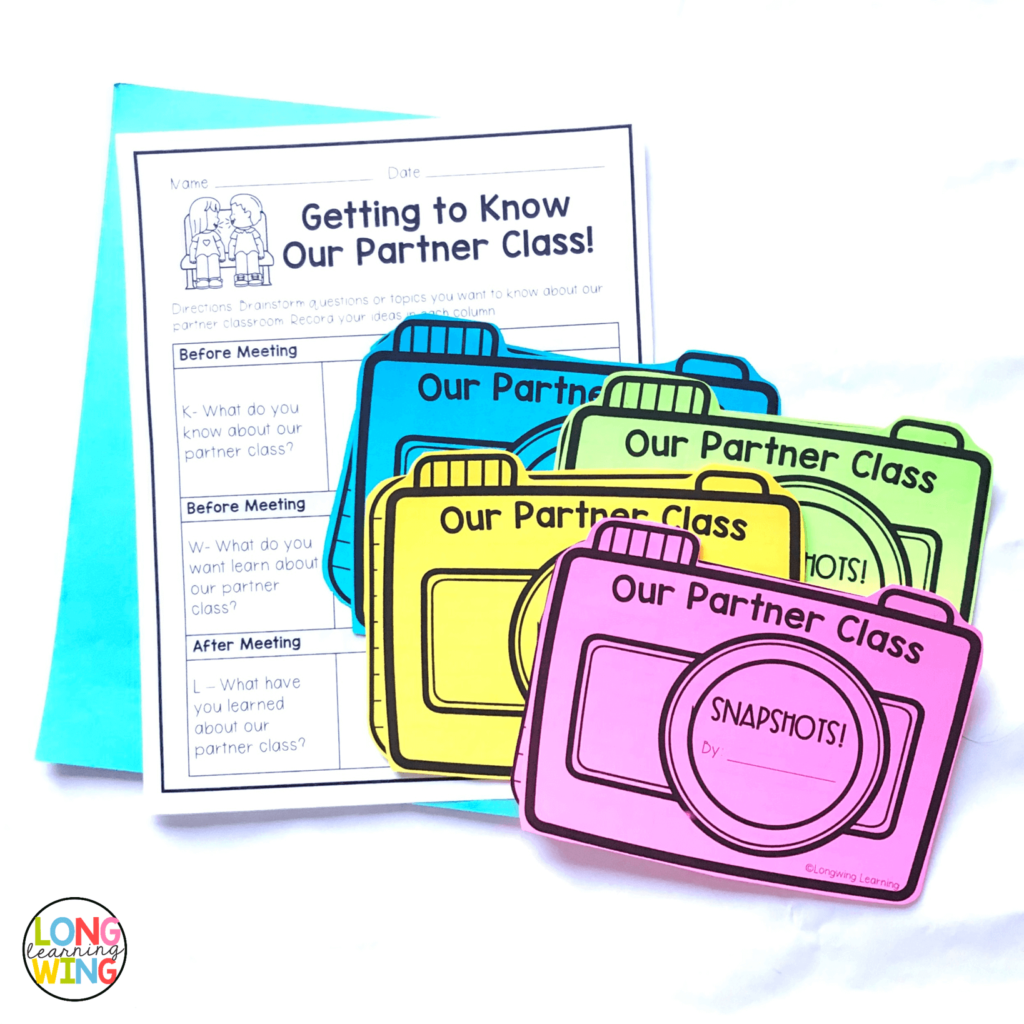
Flipgrid
For my fourth graders, YouTube is where they are at. They love it and are highly motivated to do anything related to a video. If you’re looking for ways to incorporate a video platform, Flipgrid is the tool to use!
Flipgrid is a free online platform where kids can post video responses and replies to each other’s responses. If you are worried about safety, Flipgrid has taken care of that already. As the teacher, you control the privacy settings and topics you want kids to respond to. The platform is friendly for teacher and student to use. I set up my account in less than 2 minutes and created a grid for my class.
Flipgrid provides a template to set up your students an account. I simply download the template and had the kids type up their own information. They were able to make a video right away. The excitement and engagement in the room were highly contagious.
But What About Writing?
This is how I used Flipgrid to enrich my writing instruction. The first time I used Flipgrid was during Kindness week. In this unit, we watched an awesome video from Kid President about spreading good in the world. You can click on the picture to watch the five-minute clip.
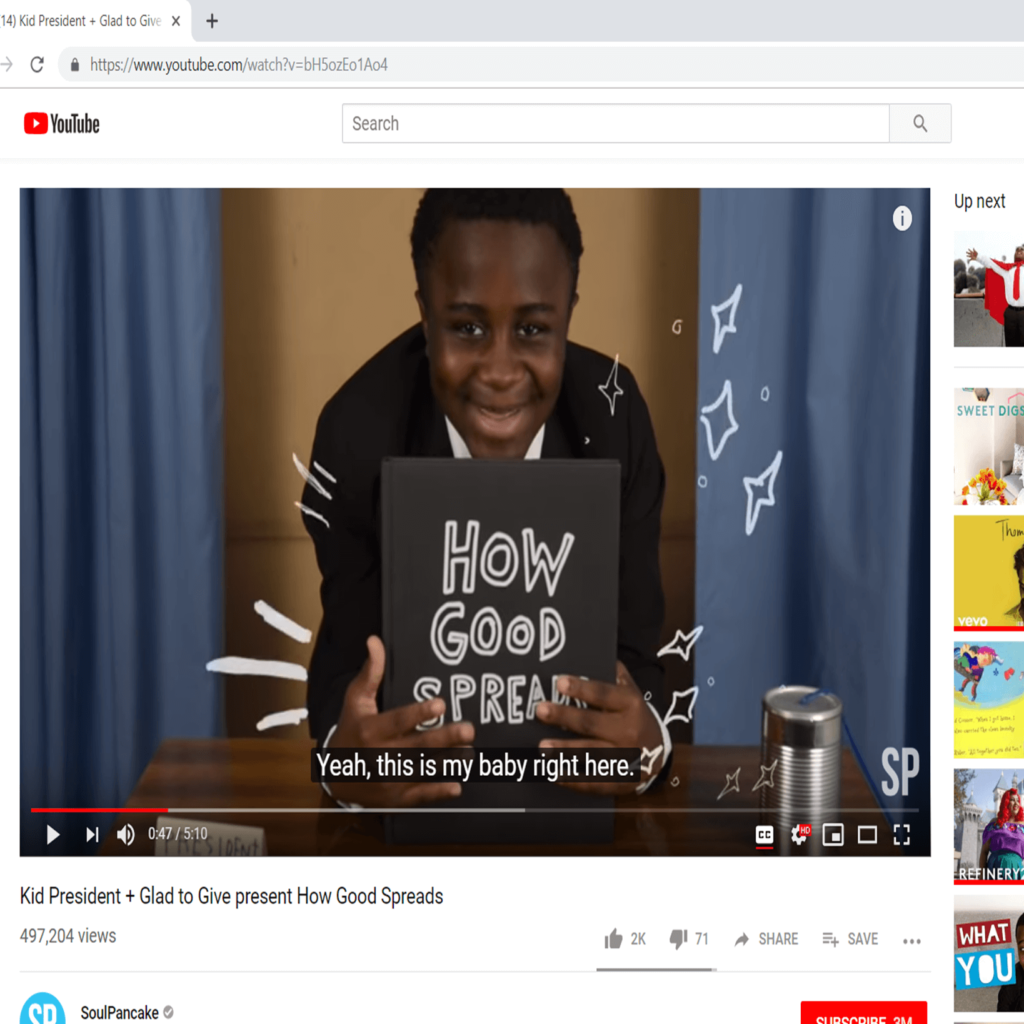
Shortly after the video, we had a discussion on how one act of giving can inspire another. We also read an article from Newsela related to kindness. The kids jot down notes and thoughts during our discussion.
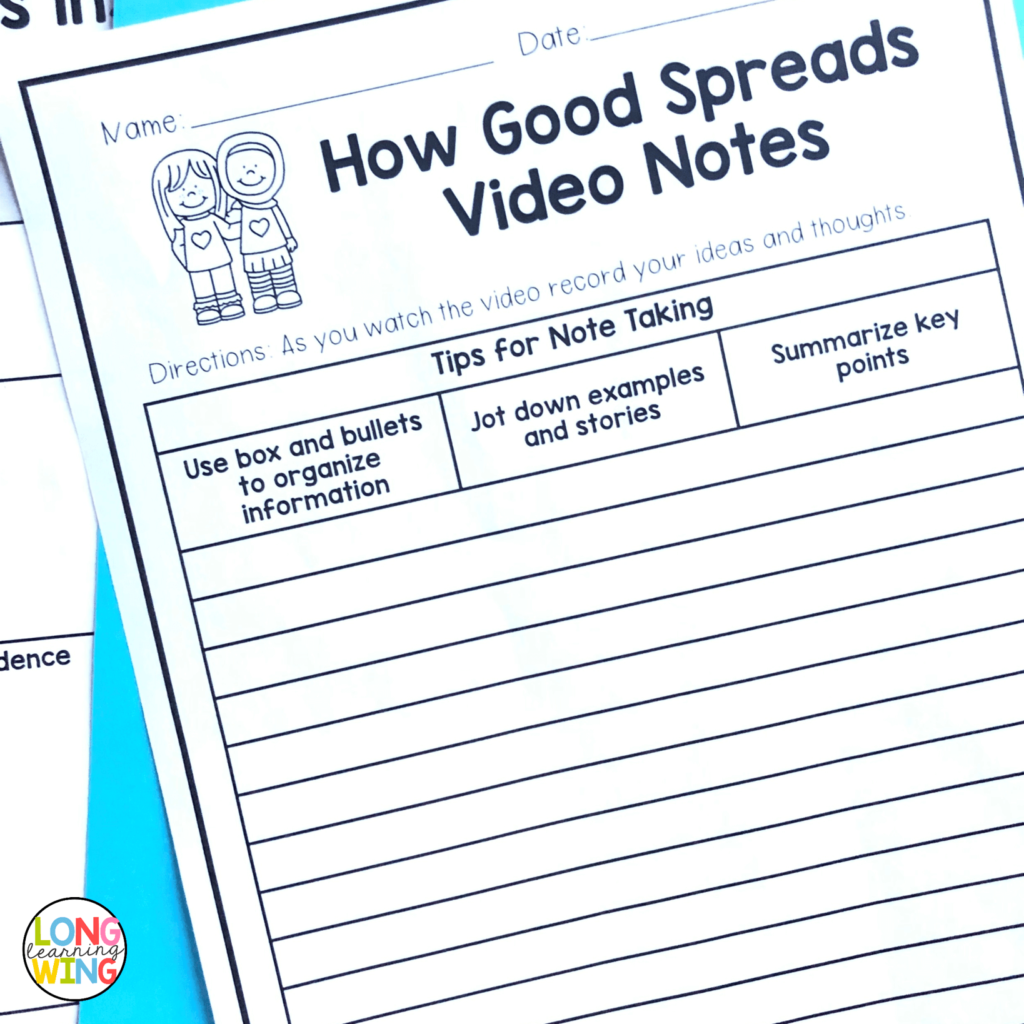
Next, they were given the prompt why is sticking to kindness important. They used the template to plan their response.
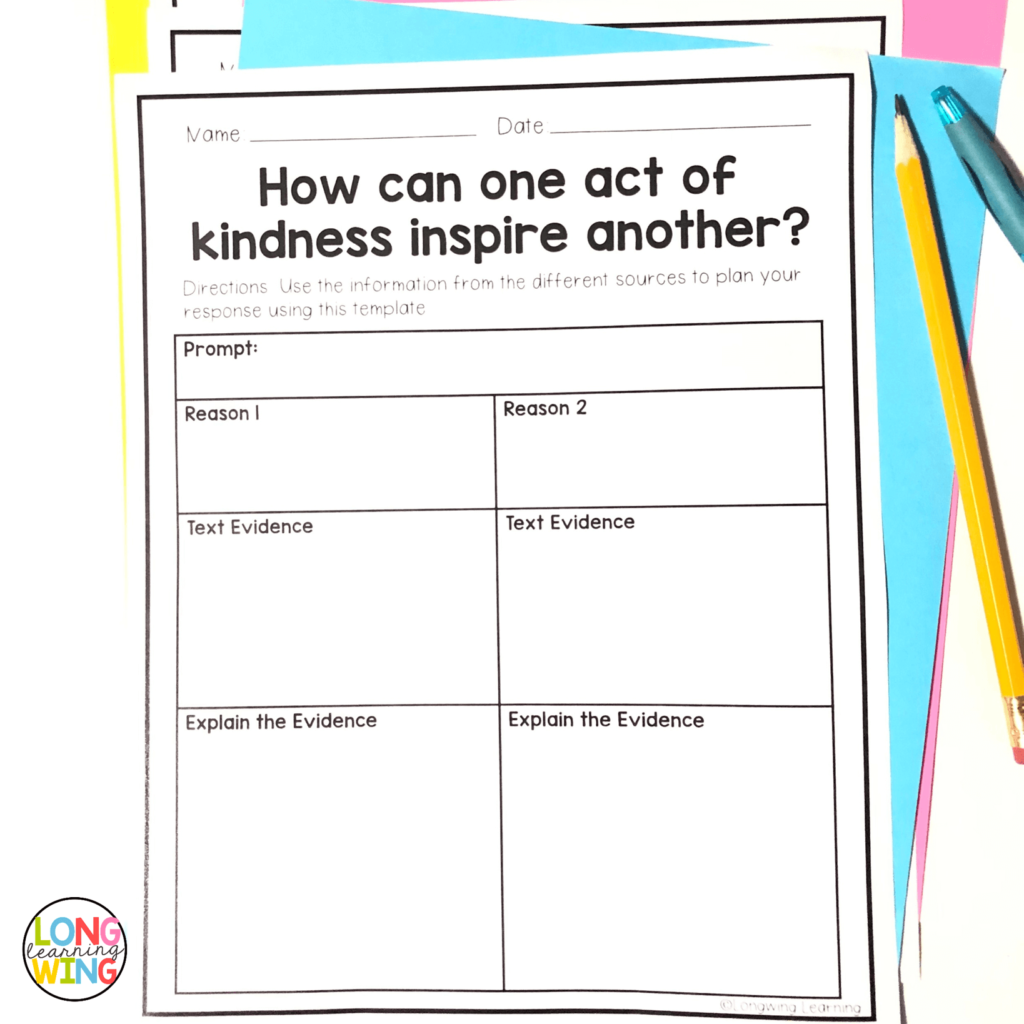
Once it was ready, they used this to help them write their response to create a video on Flipgrid.
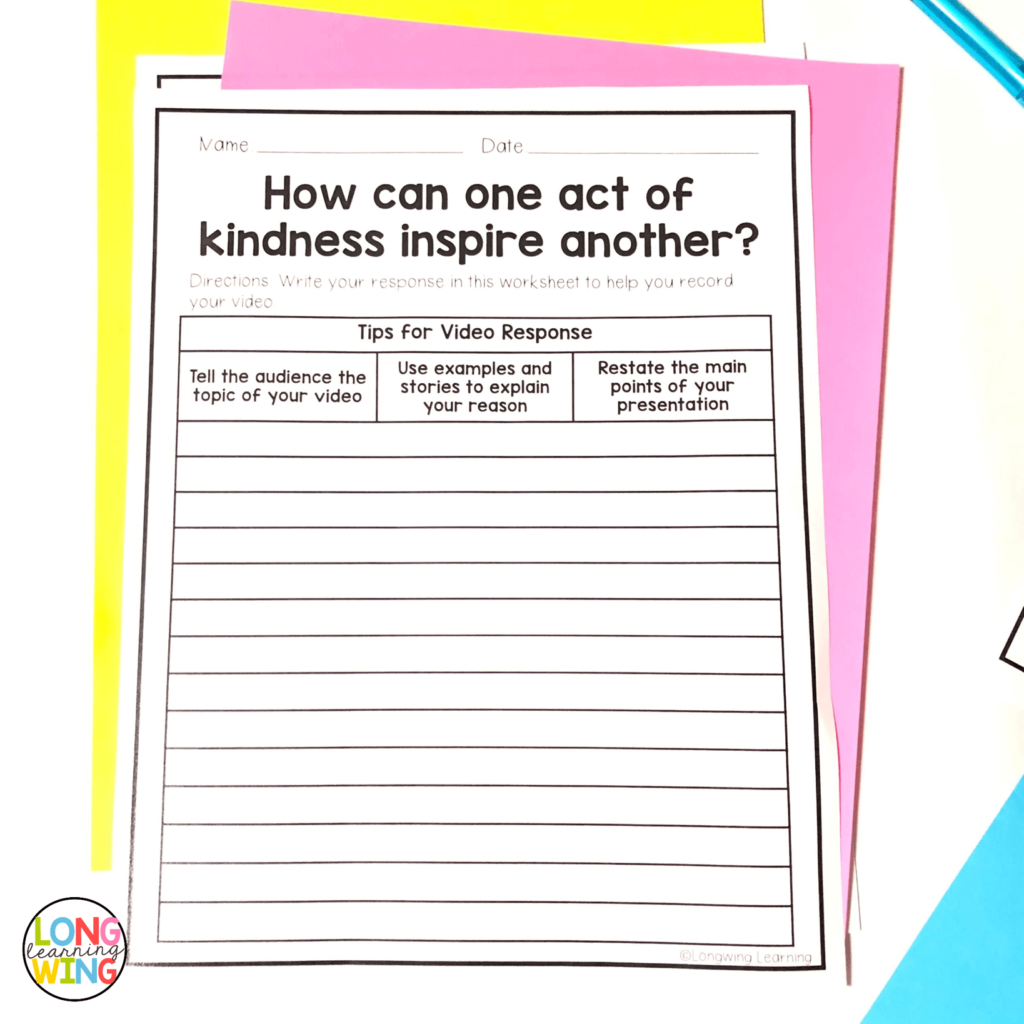
For a project like this, the kids must write a draft in their notebook. This prepares them to record their video and saves them from thinking while recording. In small groups, they collaborate to record and edit their video. The final part of this project is to reply to each other’s responses. The outcome of this activity was stunning! I highly recommend using Flipgrid to differentiate assessments for kids. Everyone was able to participate and submit a response.
As technology expands, the dynamics of our classroom instruction is impacted by these trends. It is my belief that teachers need to take these trends into consideration and evaluate the impact it would have in our classroom. The Edcamp STEM conference did an amazing job educating teachers about the benefits technology can have in the classroom.