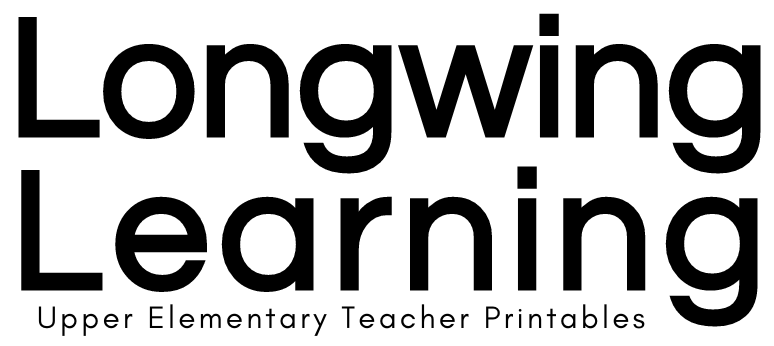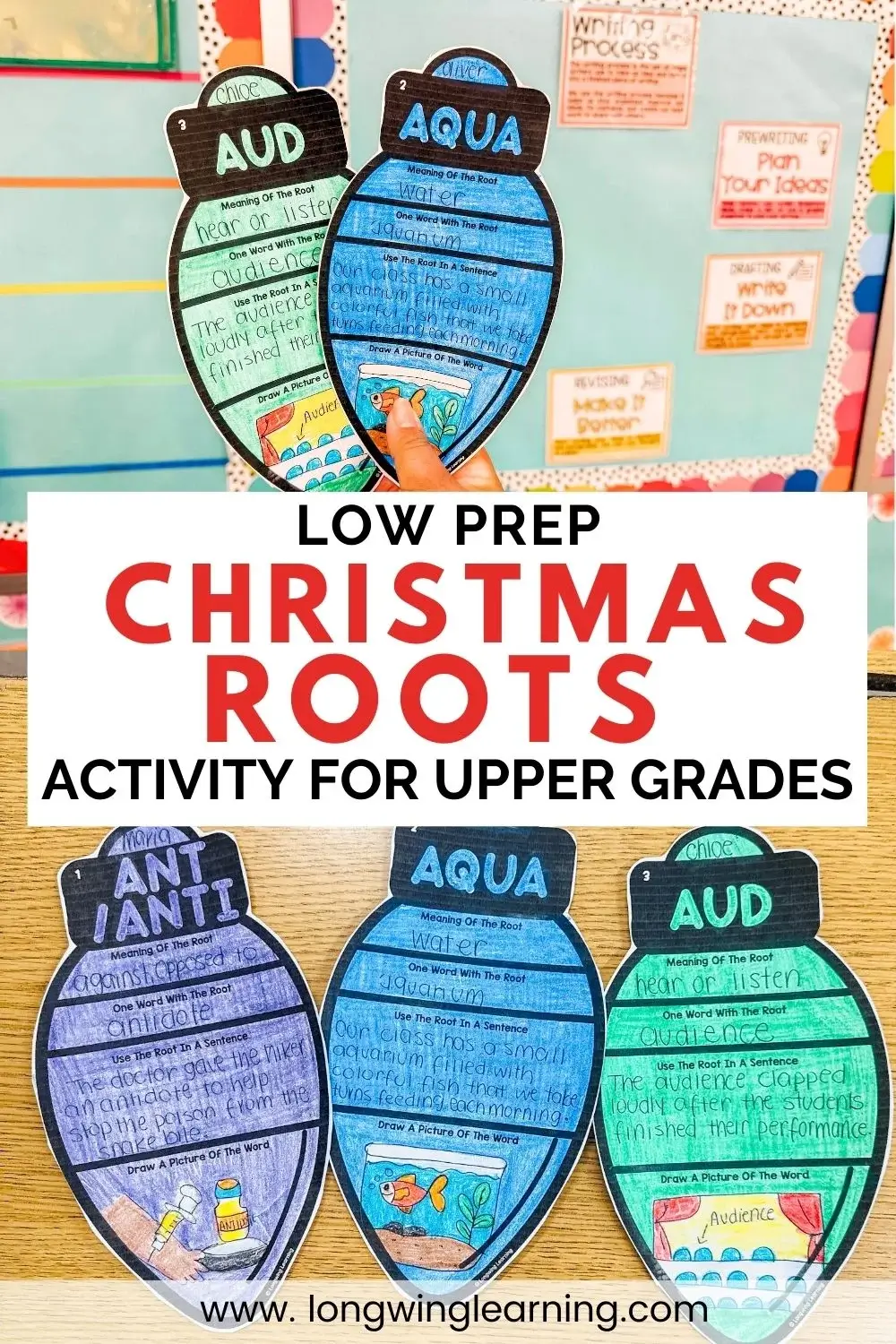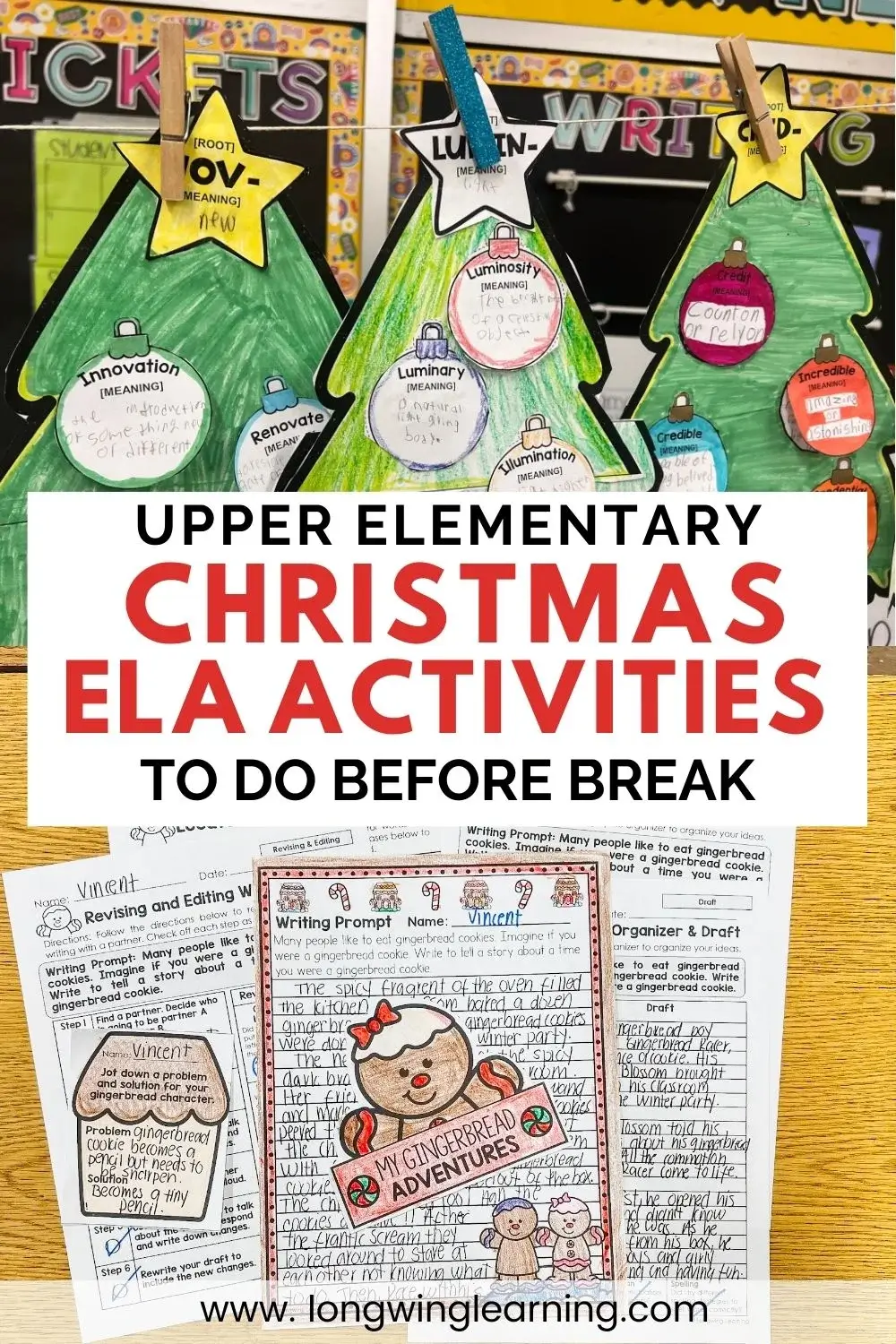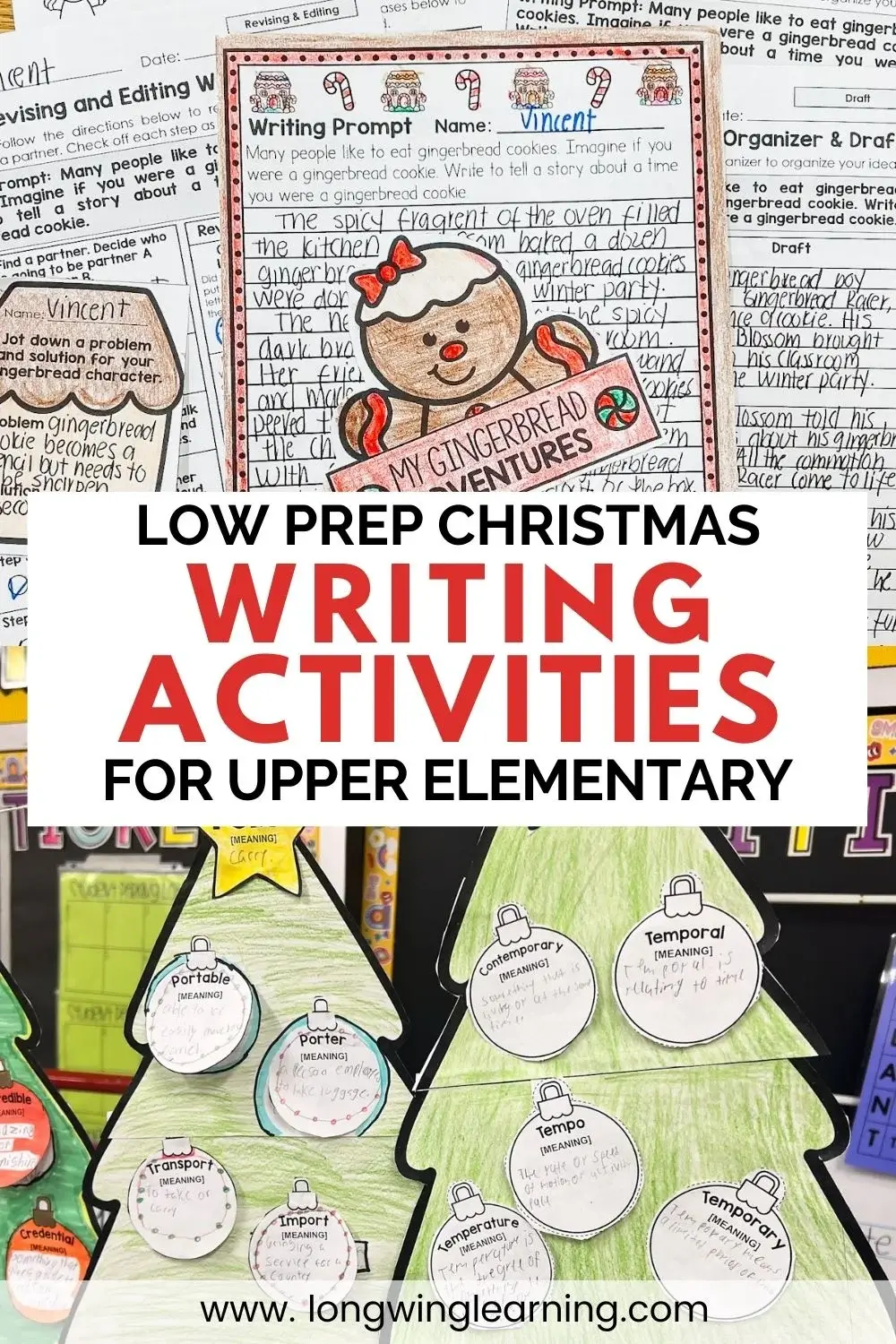Rock your next science lesson with augmented reality technology. It is one the best teaching strategy I have implemented to get my fourth graders to love science!
Many teachers I know shy away from using technology in their classrooms. They feel it is either complicated or a whole lot of new learning that will take years to master. Here is some good news!
- Technology is more user friendly.
- You do not need to be Bill Gates to understand it!
- There are different ways to use technology and still love teaching.
In this post, I am sharing with you the benefits of using augmented reality in the classroom using the Merge Cube.
Table of Contents
What is Augmented Reality?
Augmented reality, often referred to as AR, is a type of technology that mixes virtual reality with the real world. If you ever had the pleasure of playing video games, then you have been immersed in the world of augmented reality.
AR is extremely popular in video games, which means your kids are already familiar with AR, which is excellent news!
Merge Cube in the Classroom

The Merge Cube is a new teaching tool I added to my science instruction this year. I was already looking for ways to make science even more hands-on when I found out about the Merge Cube.
Then Covid-19 happened, and my science curriculum was not fun anymore. Scramming for ways to keep my fourth graders engaged and loving science virtually led me to try out the Merge Cube.
What is a Merge Cube?
A Merge Cube, as the name implies, is a cube that is coded through its design to make objects 3D. To make the 3D images come to life, you must place the cube under your camera and let the cube and smartphone work its magic.
To use the Merge Cube, you need these two things.
- A smartphone or tablet
- Merge Cube App
The app called Merge Explorer is free to download and covers different science topics for upper elementary. There is a paid subscription, but the free option also gives you access to a range of science topics. Within this app, there are science lessons that are sequenced to explain essential vocabulary and concepts for each topic.
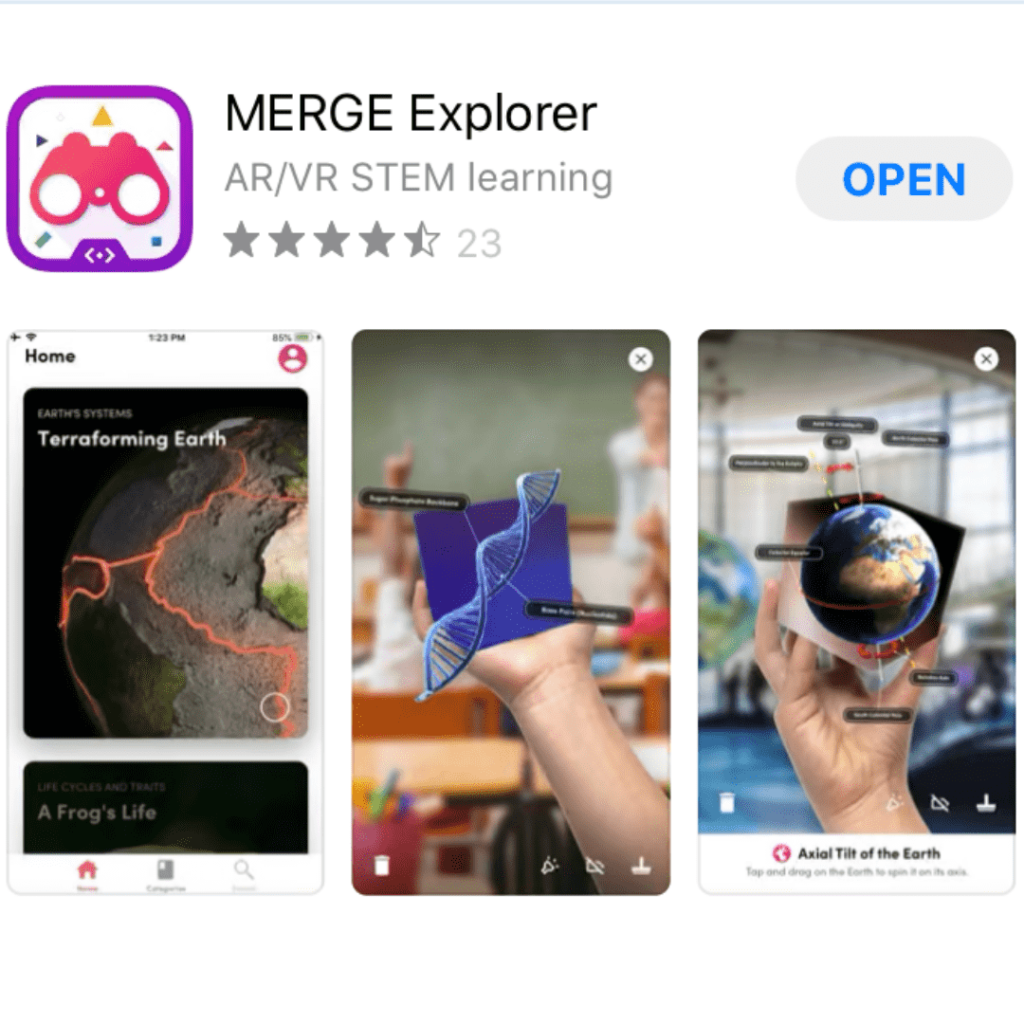
Another app from the same company is named Object Viewer for Merge. In the other app, there is a selection of objects to pick from to see them in 3D format. Unlike the first app, its focus is on the object, and there are not lessons. I like this version for my kids to explore freely.

Where to get the Merge Cube?
Believe it or not, you can purchase Merge Cube at Walmart! Of course, there are also other popular venues such as Amazon and Target. But here is how to get it for free!
Merge Cube release a template of the cube ready to be printed from home or classroom. So, no need to wait for shipping or in line. Instead, you can grab it by clicking on this tab.

Once you have you have the template, print it and put the cube together. Then download their app, and now you have access to the technology right from your own paper Merge Cube. Next, open the app, scan it with your camera’s phone and the 3D image will appear. It is that simple!
How to use the Merge Cube in the classroom?

In the classroom, the Merge Cube is used for my fourth graders to explore a range of science topics. I added the merge cube to my science curriculum as a supplement to enrich our science labs, exploration, and explanations phases of our units.
Science can be a tough subject when kids lack the background knowledge to understand science concepts at grade level. Implementing visuals is a great strategy to use to teach.
Visuals make science topics come to life in my classroom. Some of my favorite visuals to incorporate in science are anchor charts and using the Merge Cube. These two teaching strategies make my science lesson rocks!
By using the Merge Cube during tough science lessons, it captures my kid’s attention immediately; this brings a high level of engagement from my kids, which I long for all my lessons to have.
Research has shown kids attention increases when they are engaged. From experience, I know these two ingredients together are a great recipe to achieve success at the end of our units.
Wrapping It Up
By including different types of technology into our science units, it has made a positive impact on the learning process. Incorporating augmented reality in the classroom through the Merge Cube is a teaching strategy that can complement any science lesson.
To see the Merge Cube in action, join me over at Instagram and watch my stories. I have a whole section under technology where you can get inspiration and join in the fun!