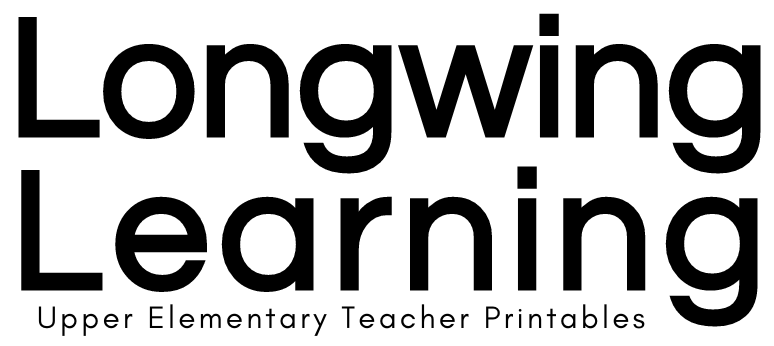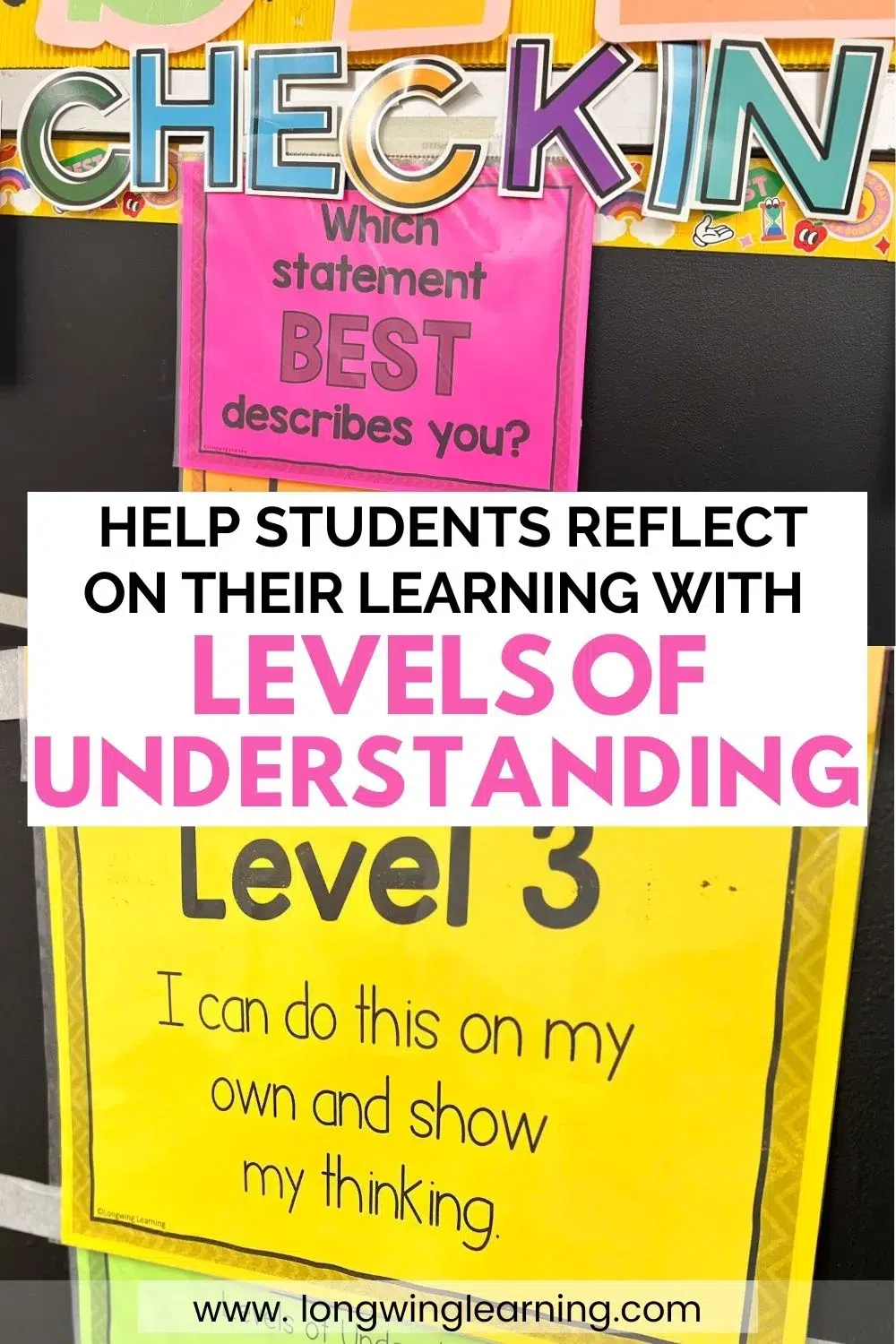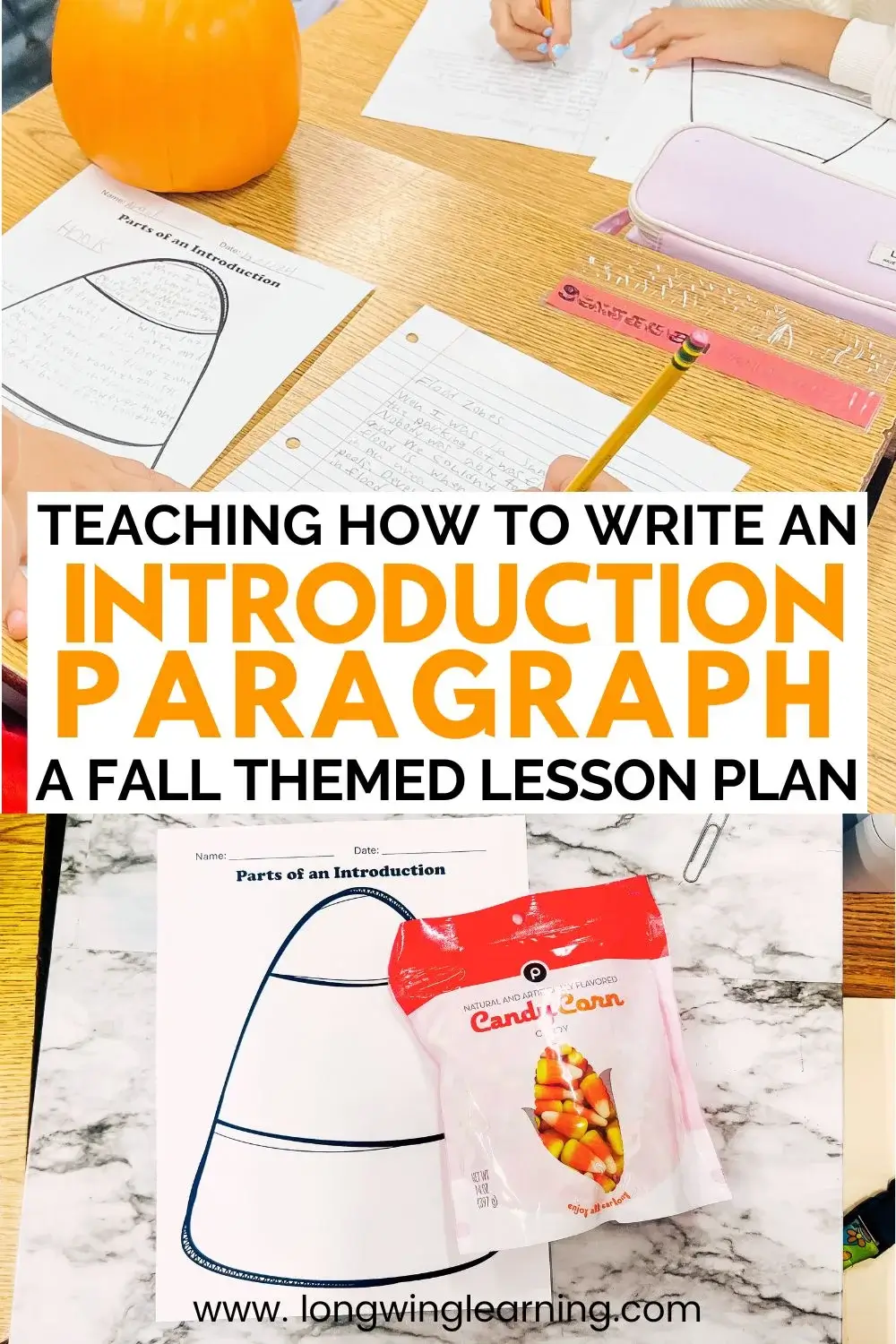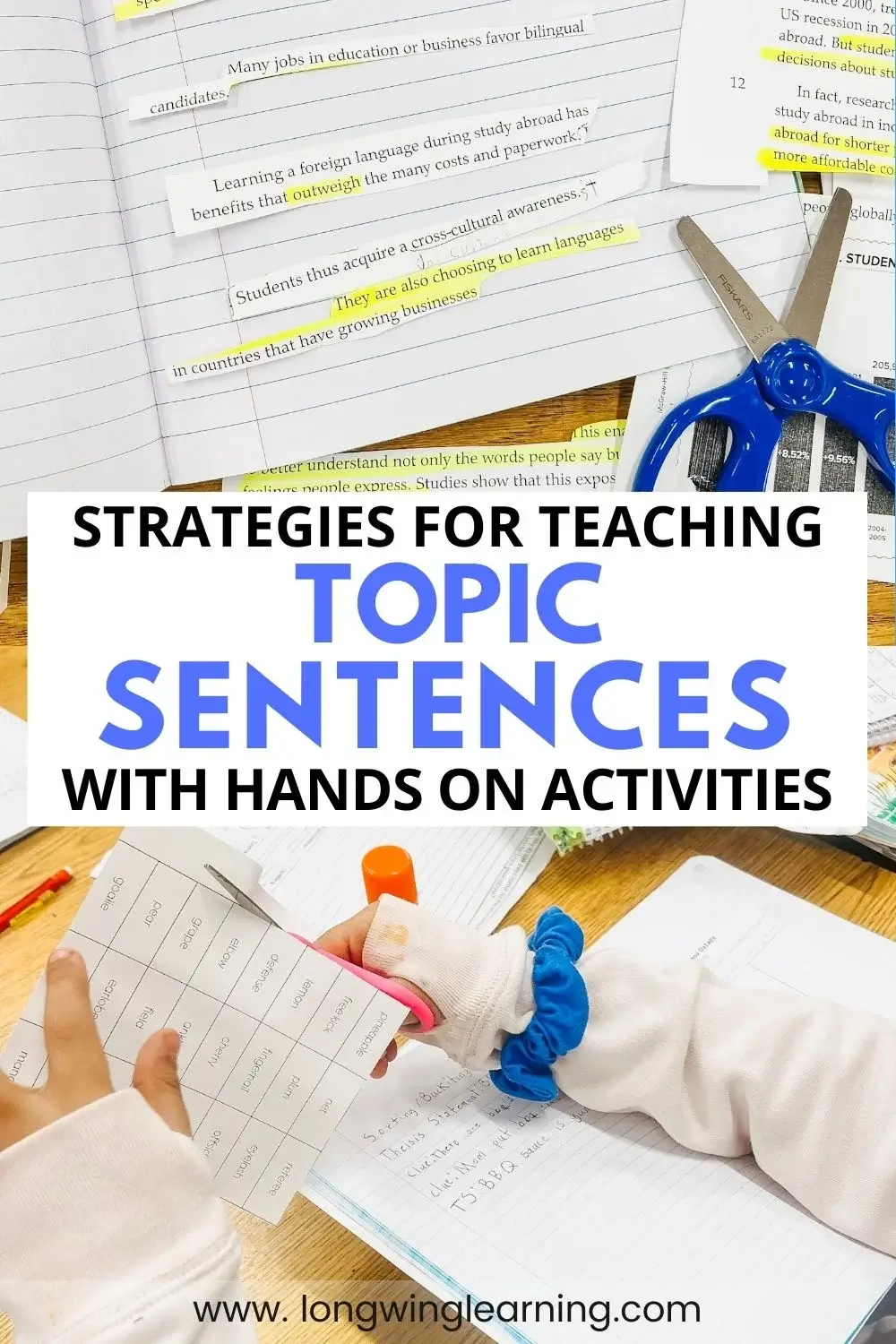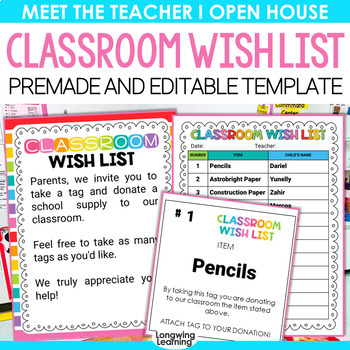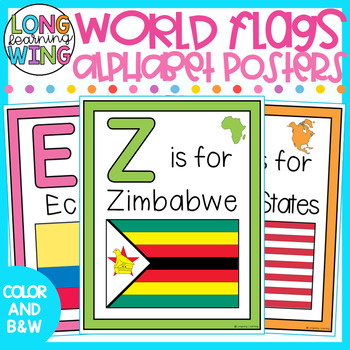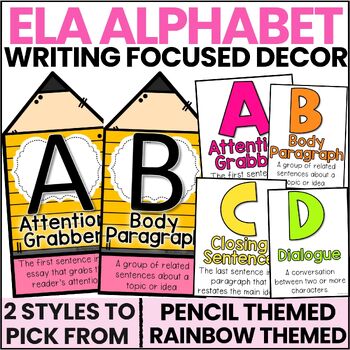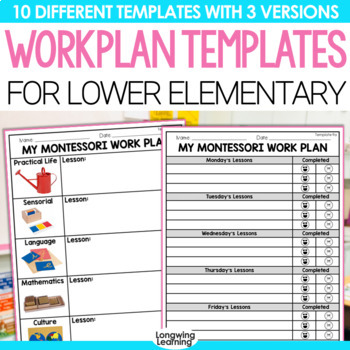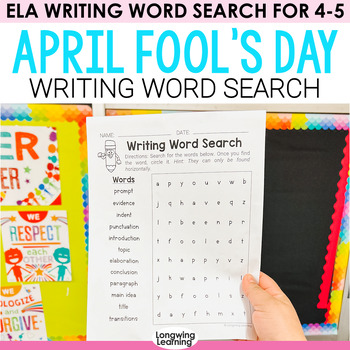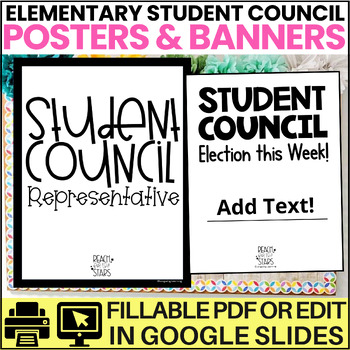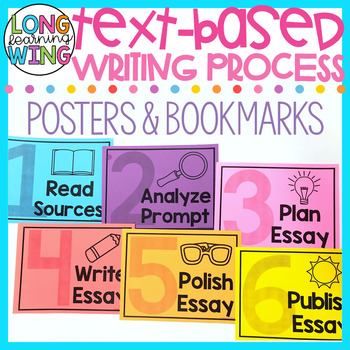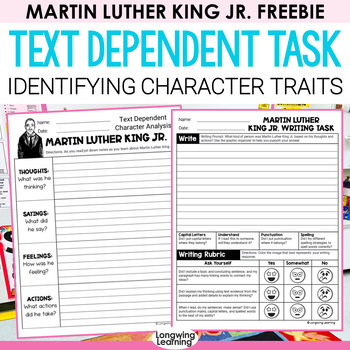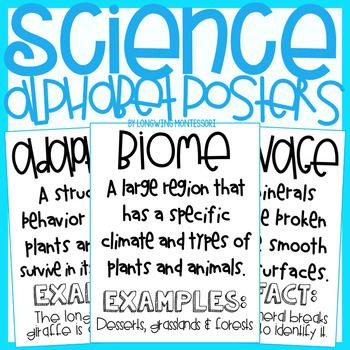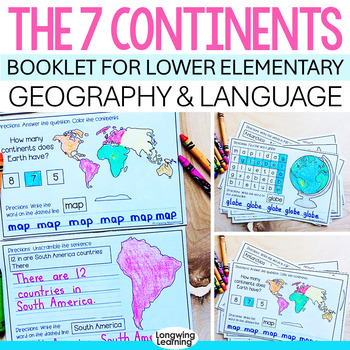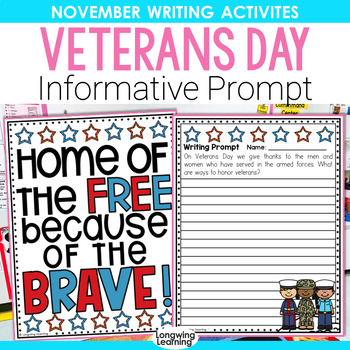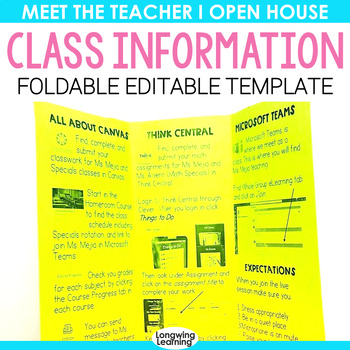I want to celebrate the joy and happiness that comes with the end of the year. In my classroom, the end of the year is equally as special as the beginning of the year. This year our end of the year activities and traditions will now be all virtually.
One of the traditions for the end of the year is to have a party with fun games, activities, and hang out with each other for the last time. It is a day of fun and friendship.
To bring this tradition virtually, here is a list of easy and free games to play on Zoom (or any other video conferencing tool) to make our classroom end of year celebration rock!
Bingo!
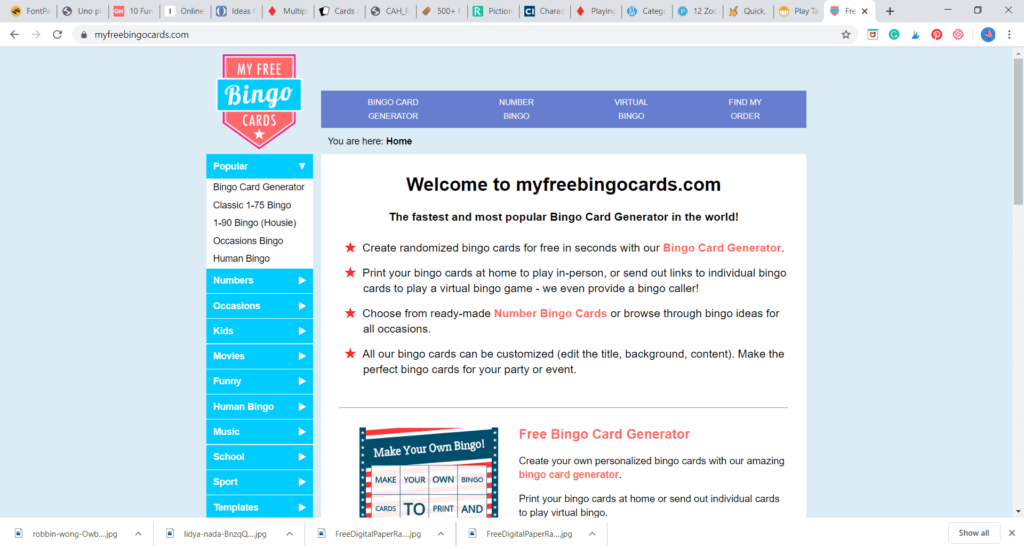
Bingo! is by far the most requested game we have played so far! The website has tons of kid-friendly categories for you to pick. Our favorite has been The Disney songs and Star Wars. When we played with the Disney categories, we all took turns singing the song! It has hilarious and yet memorable.
To play Bingo online is free on this website that I have linked. I just simply picked a category and a theme for the kids. The website gives you a link that generates a bingo card for the kids. It also has a caller feature that tells the kids what place to mark. The kids simply pressed on the screen, and the counter showed up. When someone called Bingo, they gave me their bingo car number, and it verified if they had Bingo! It was simple and easy to play.
Categories
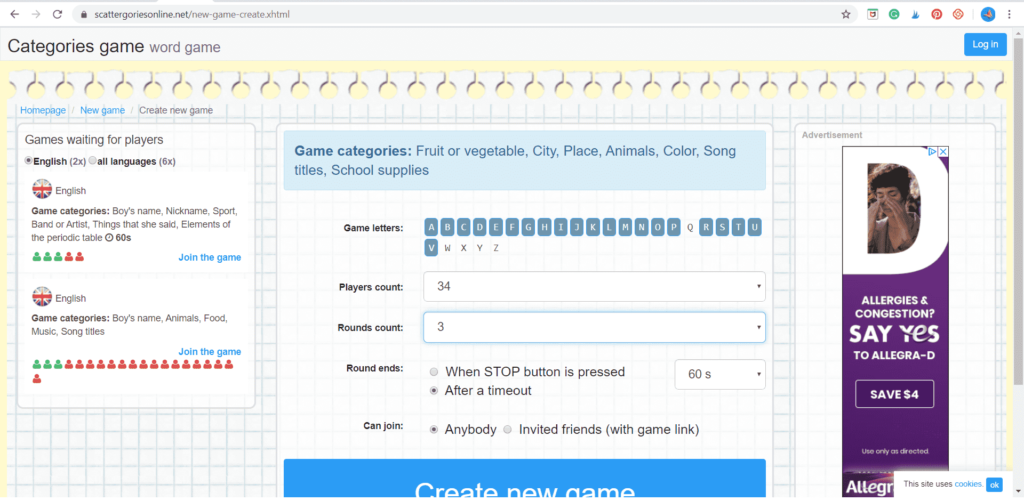
The game Category was another contester as a favorite. In this game, I chose different categories, and the kids had to write nouns that start with the given letter. The kids felt it was testing their spelling abilities, which I thought was great. I recommend starting out playing with three categories to make the game go faster and keep the momentum going. The timer was optional and just added that game pressure we all loved.
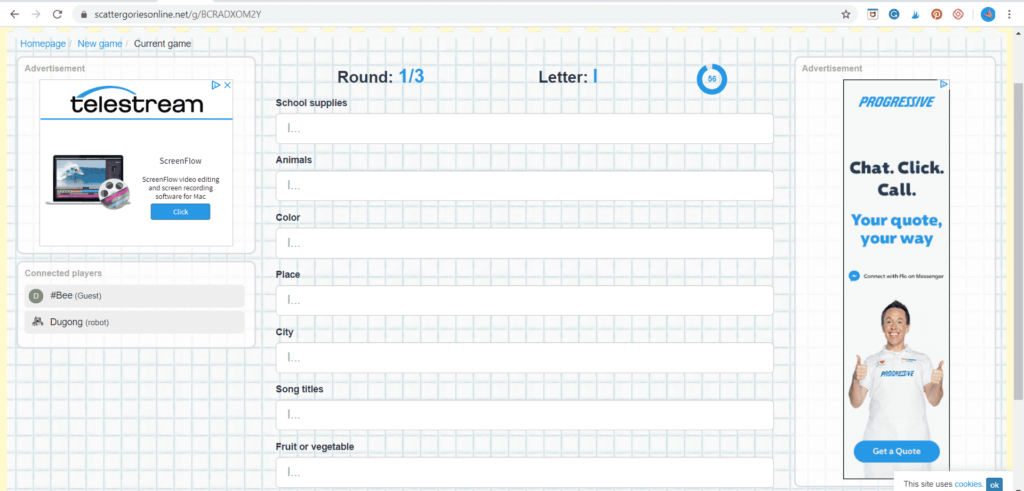
This game is free, and up to 34 students can play on this website that I have linked here. It is a great game to play with a huge group. I do not like the ads feature on the website, but I never saw anything inappropriate. It was just distracting to most kids because they easily click anywhere. Besides that, it was tons of fun to play!
Pictionary
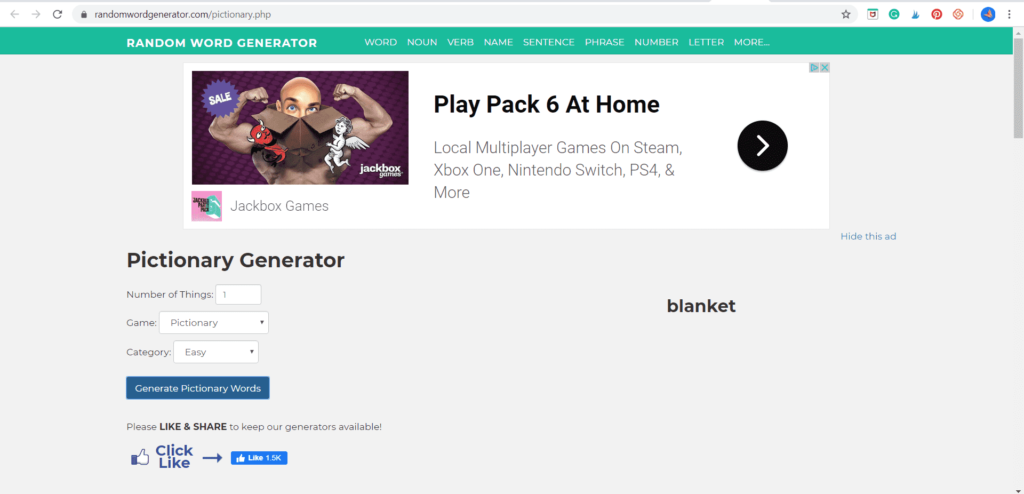
Pictionary is a classic! We played it virtually and had to bend the rules in to play it virtually. I used the Pictionary Generator to help me with the words because, at some point, I was running out of words. I am linking the word generator here. You can play this game without the generator.
There are many ways to play this game. I decided the kids to join in the fun by drawing as well. To do this, I gave the kids options to all have a whiteboard by creating a session in whiteboard.fi. I know Zoom has a whiteboard feature, but we kept having tech issues with it so whiteboard.fi was the next best thing!
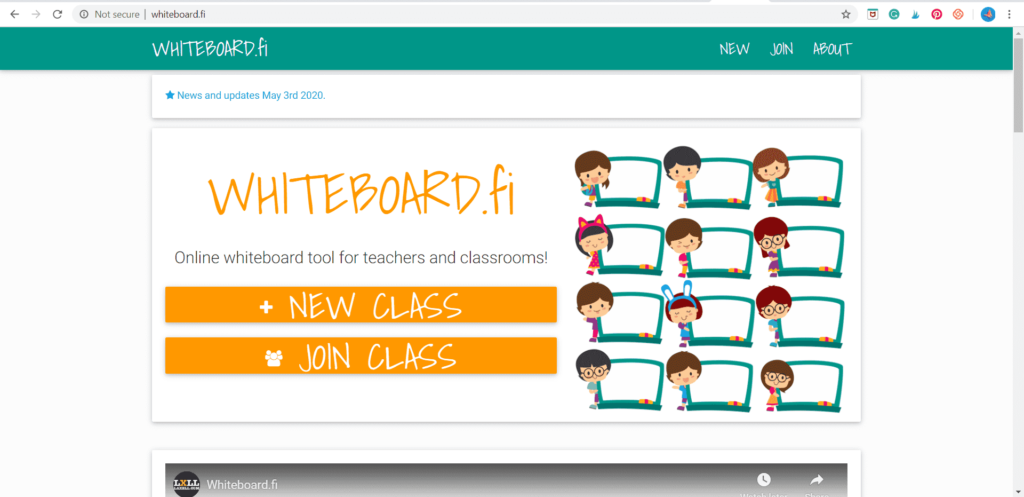
Whiteboard.fi is free, and it gives the kids and teacher a whiteboard. After the kids logged in with the code, they had access to their whiteboard. As the creator of the session, I can see all of their whiteboards. I simply shared my screen for all the kids to see it. They took turns, and everyone got to play. We didn’t create teams, but you can do that too!
Skribbl.io
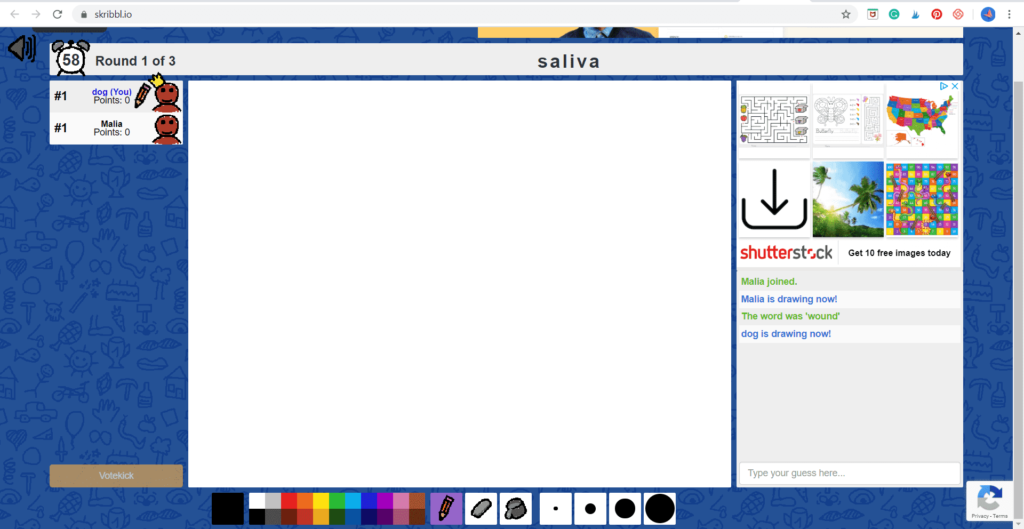
After playing Pictionary, I found this website that could have saved us from using multiple websites. I am linking the website here. So, I’ll share it here instead. This version of the game is just like Pictionary but for kids and is free. I like that it has a link for the kids to log in, and it makes everyone a player. So this would have helped me from sending an email with the secret word when we were playing Pictionary.
Cards Against Humanity Family Edition
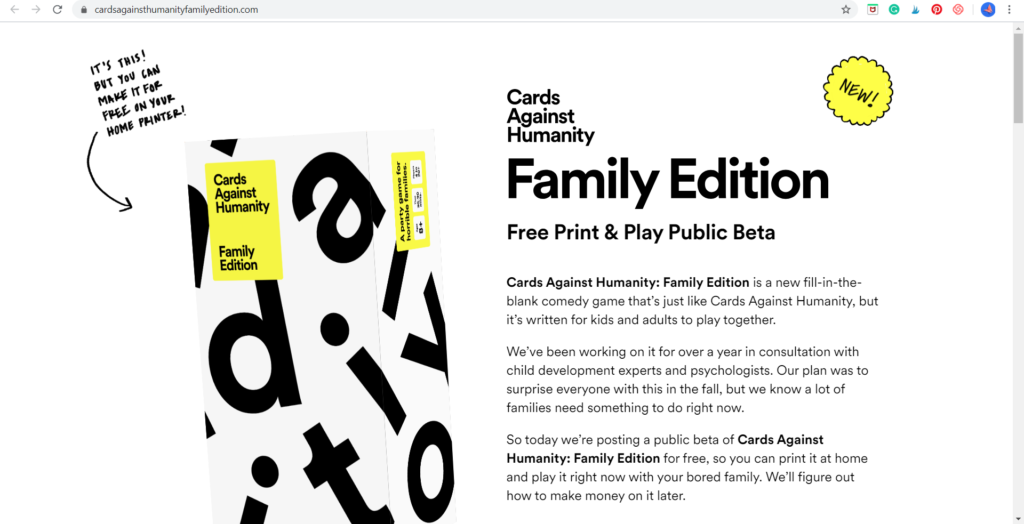
This game is fill in the blank, and it was hilarious! We played the family edition. This version of the game is not offered online, like the other games featured here. Instead, you download the cards and share your screen. I am linking the website here so you can grab it. You can also come up with your version of this game.
What I liked about this game was the conversation that came out of it. Some of the answers were absurd or inside jokes among their families. The kids got to share their stories, and it truly made us feel closer as a class. I have to warn you that you must sign up for it to get the pdf file.
Checkers
Checkers is another game that is still good but to play differently as a class. I used it as a reward during our virtual time together.
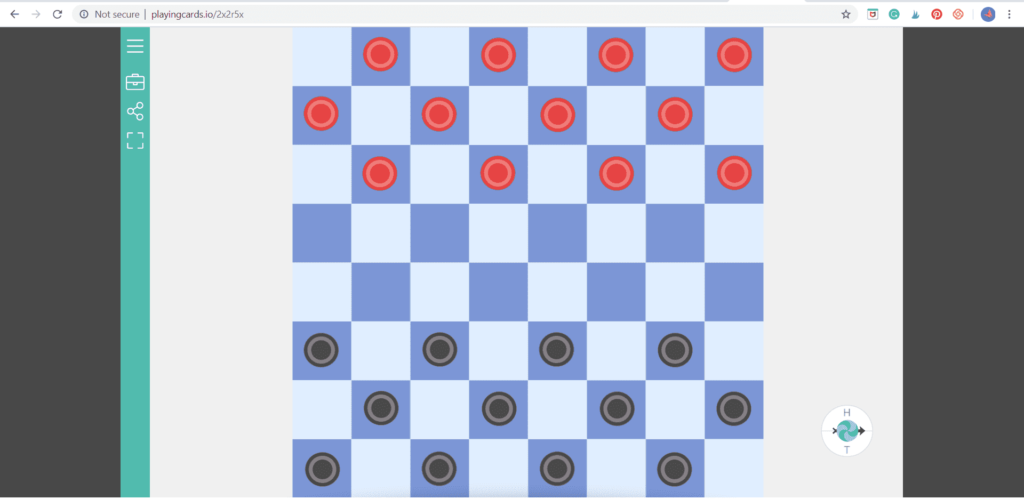
Playing Cards features traditional games that I played as a child. The kids that knew the games were excited to play. The other half was just curious to know how to play it. I decided to choose checkers since it was the most popular among my kids.
I used it as a classroom incentive during our academic virtual time. The twist to online checkers was me playing against the whole class. As they answered questions correctly, they would take a turn to move in the checkerboard. If they answered a question wrong and it was their turn to play, I would move the counter to any space I wanted. I am linking the website here. It was a useful engagement tool to use during review time.
As the time in the classroom comes to an end with my fourth graders, the virtual games made up for the traditional end of year bash. I hope these games bring laughter and fun to your virtual end of year parties!