Have you ever wondered how to maintain a well-organized and engaging classroom environment? Luckily, there are many ways for teachers to manage a classroom successfully. One of those ways is by using CHAMPS!
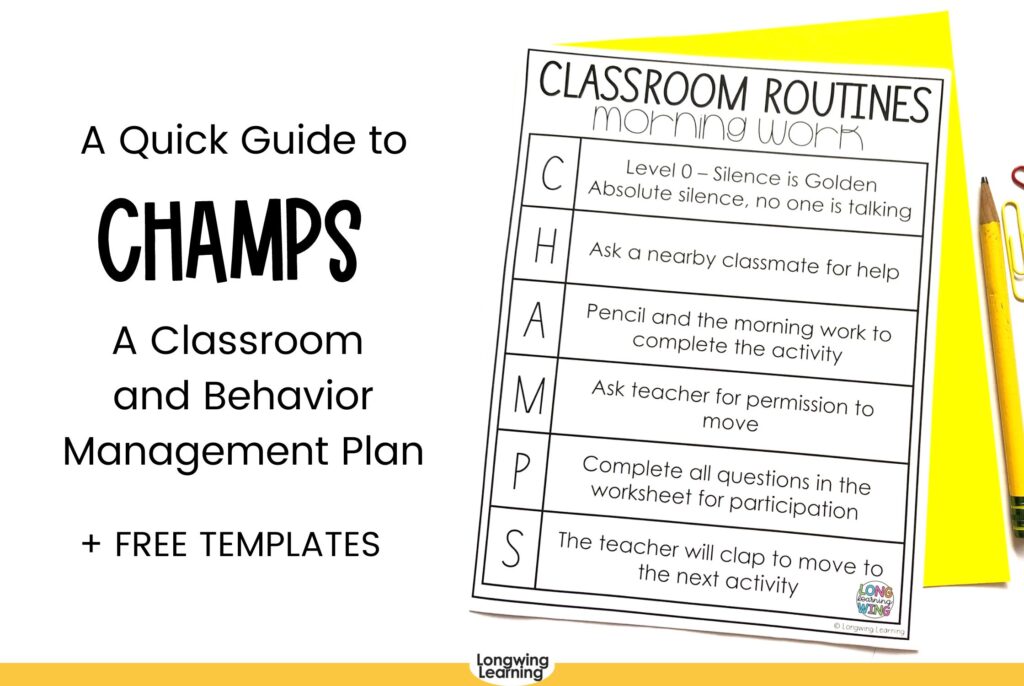
CHAMPS isn't just a catchy acronym; it's a powerful classroom management strategy designed to enhance student behavior and participation.
Developed by Randy Sprick, CHAMPS breaks down into Conversation, Help, Activity, Movement, Participation, and Signal.
But what exactly does each component entail, and how can it help your students in the classroom?
In this blog post, we'll explore the ins and outs of CHAMPS, from understanding its fundamental principles to implementing practical strategies in your classroom.
First, we'll delve into the core components of CHAMPS, breaking down each letter to uncover its significance in classroom management. Additionally, we'll explore the importance of using kid-friendly language and visual references to reinforce behavior expectations.
Get ready to take your classroom management skills to the next level with CHAMPS!
CHAMPS in the Classroom
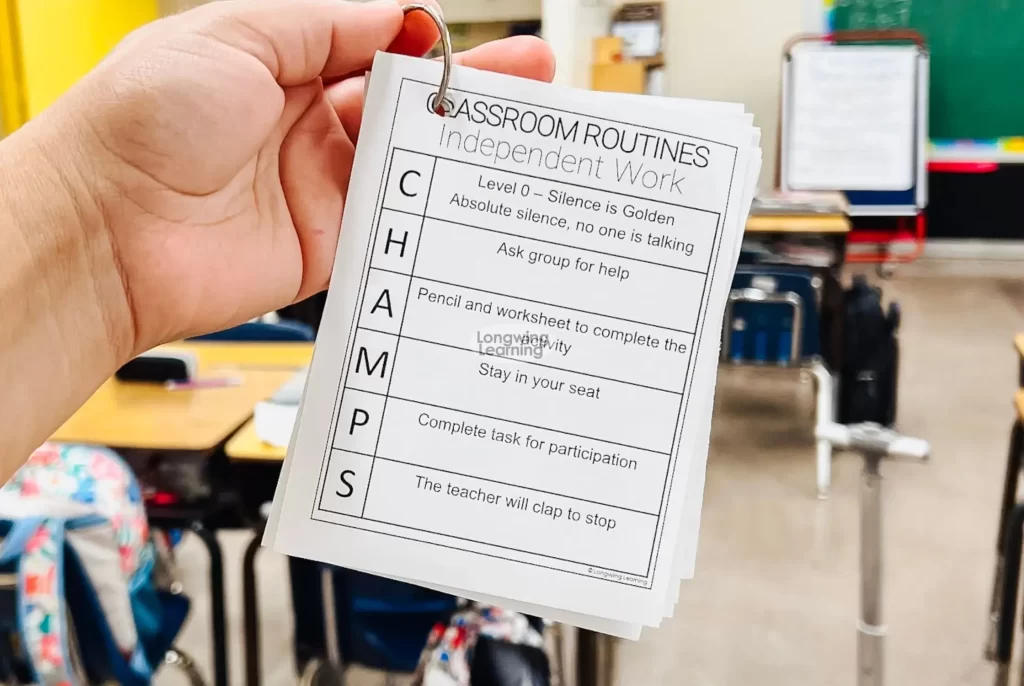
CHAMPS is a classroom management strategy for building routines and improving student engagement. It is not a stand-alone plan for classroom management but rather an approach to help you develop a plan.
The CHAMPS classroom management system equips teachers with strategies that provide structure for student behaviors and academic behavior routines that affect student learning.
The CHAMPs behavior chart is vital when using the CHAMPs in the classroom. Kid-friendly language is used as a visual reference to set clear parameters for routines and activities.
The visual references communicate to your class what they need to do to be successful and show they are acting responsibly.
What does the acronym Champs stand for?
CHAMPS is a classroom management strategy and an acronym for conversation, help, activity, movement, participation, and signal developed by Randy Sprick.
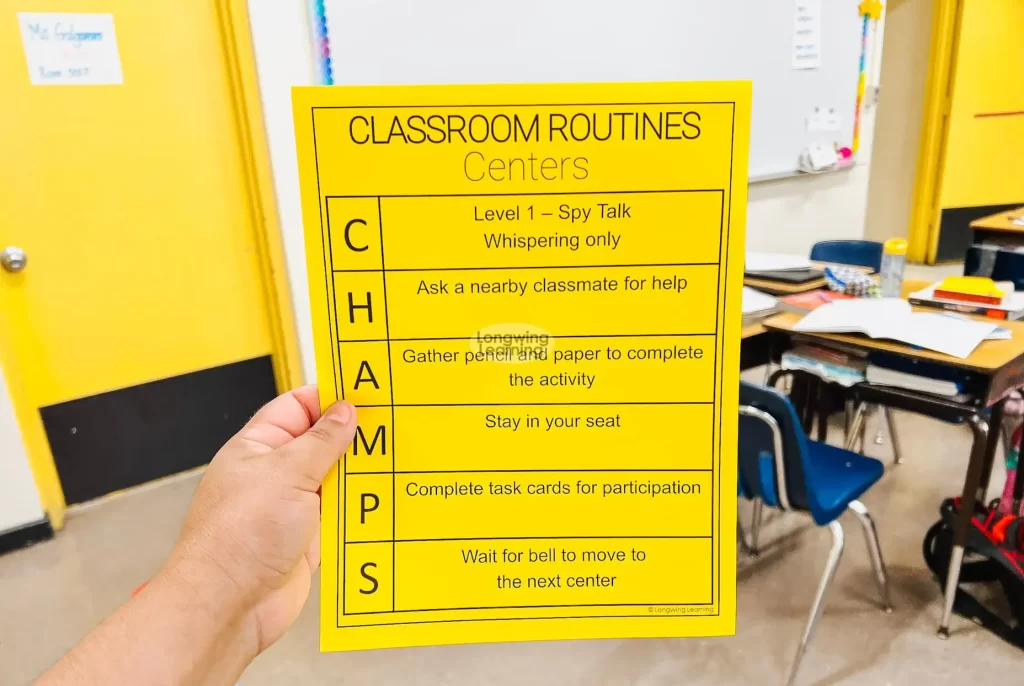
What are the CHAMP's expectations?
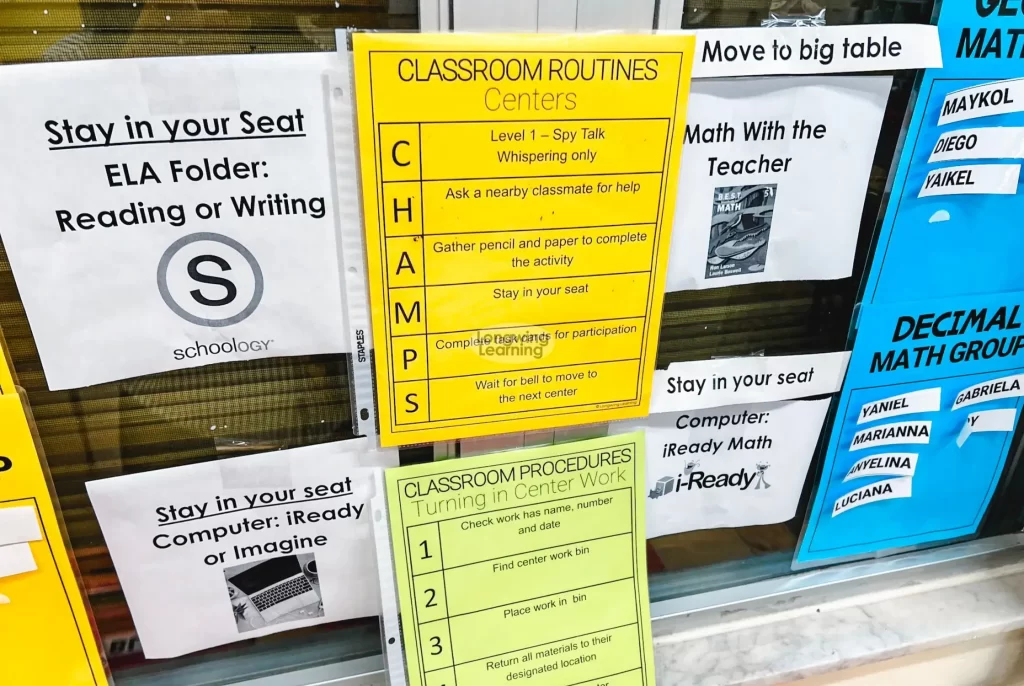
Conversation
The first letter in CHAMPS stands for conversation.
Conversation determines the noise level in the Classroom. As you plan for your lesson, consider these questions and pick the action you want your kids to display.
Questions
- How can students talk, and to whom?
- When can students speak, and how?
- What can students talk about, and to whom?
Action
- 0 – Silence
- 1 – Whispering
- 2 – Quiet or Low Level
- 3- Conversation
- 4- Presentation
- 5- Outside Voice
Help
The second letter in CHAMPS stands for help.
Help controls how your students can seek help when they have questions or need clarification.
Use the questions and actions below if you want your kids to be problem solvers.
Question
- How do students get help or attention?
Action
- Ask a nearby classmate
- Put up a help sign
- Ask your group
- Ask three before me
- Ask me
Activity
The third letter in CHAMPS is for activity.
The activity refers to how they are going to work and what they are going to do.
Use the questions and actions below based on the lesson or activity you plan on doing.
Questions
- What is the actual task?
- What is the product?
Action
- Small group
- Independent work
- Active listing
- Whole group
- transition
Movement
The fourth letter in CHAMPS is for movement.
Setting clear expectations for movement allows students to know if they can get out of their seats during the lesson or activity.
Movement can be tricky but also rewarding. Make sure to model each action to set clear expectations.
Questions
- Can the students move?
- When can the students move?
- How or why can they move?
Action
- Stay in your seat
- Ask for permission
- Responsible movement
Participation
The fifth letter in CHAMPS is for participation.
Participation is the behavior they need to know to show they are behaving responsibly.
Question
- What does engaged activity look like?
Action
- Interacting with others
- Active listening
- Reading and writing
- Staying on task
Examples of CHAMPS in the Classroom
Now that you're familiar with the CHAMPS strategy, let's explore some ideas for incorporating it into your classroom routines and activities. By implementing CHAMPS in various aspects of your teaching, you can establish consistency and promote positive behavior among your students.
Classroom Routines
Use CHAMPS to establish clear expectations for everyday classroom routines, such as transitions between activities, group work, and independent study time. Display CHAMPS posters in prominent areas of the Classroom to serve as visual reminders for students.
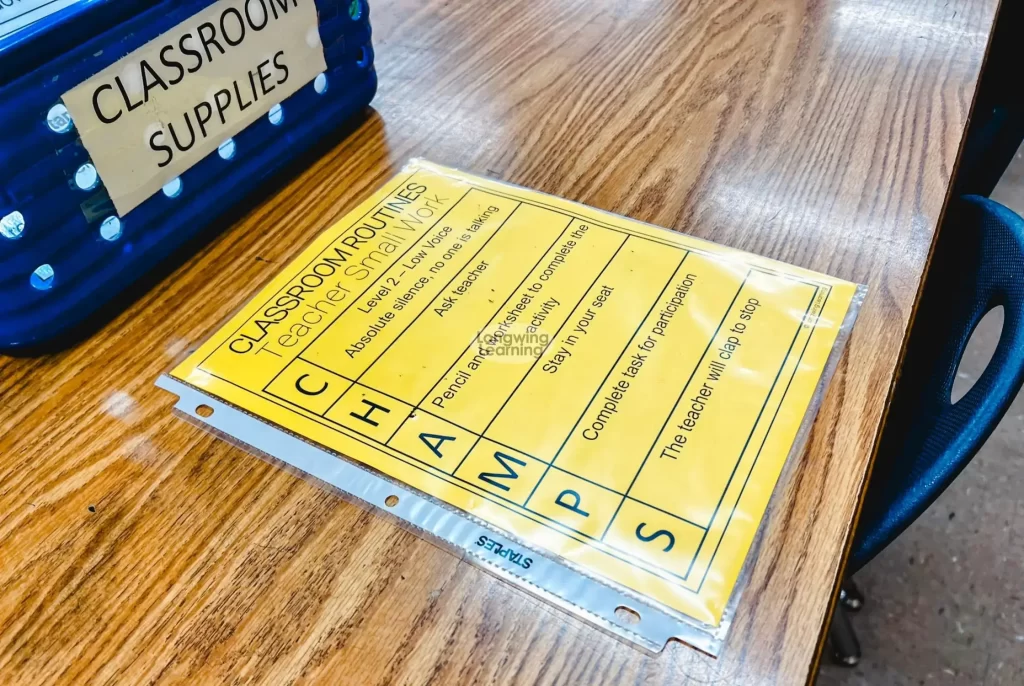
Lesson Planning
Incorporate CHAMPS into your lesson plans by considering how each component can support your instructional goals. For example, consider the level of conversation (C) allowed and the expected level of participation (P) from each student when planning group activities.
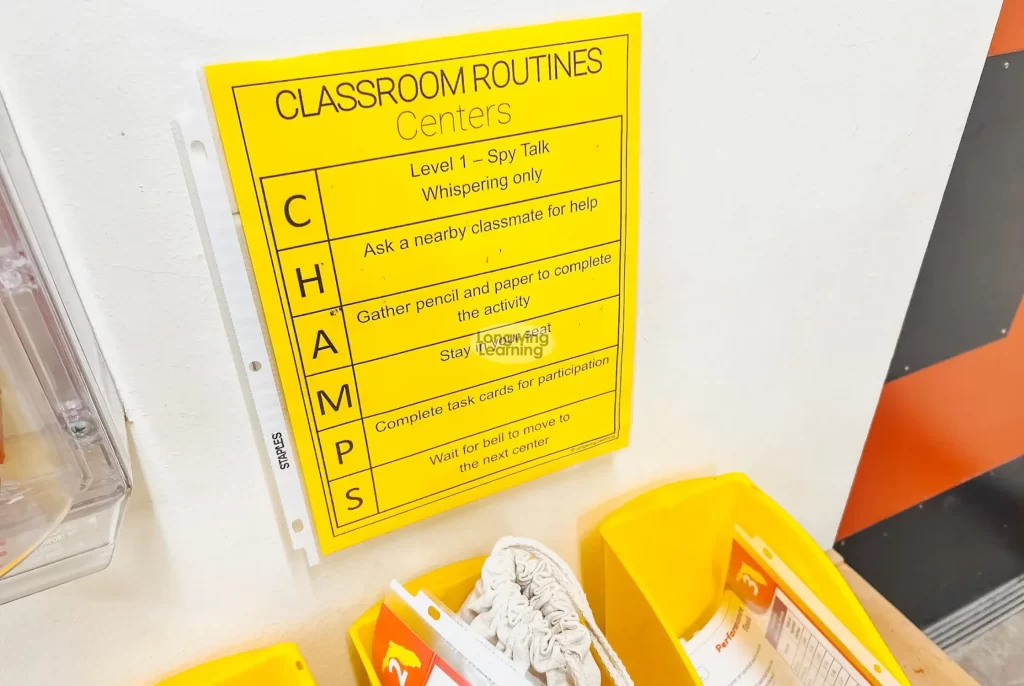
Technology Use
Utilize CHAMPS to set guidelines for technology use in the Classroom, such as laptop care and online behavior. Display CHAMPS posters near computer stations to remind students of proper procedures and expectations.
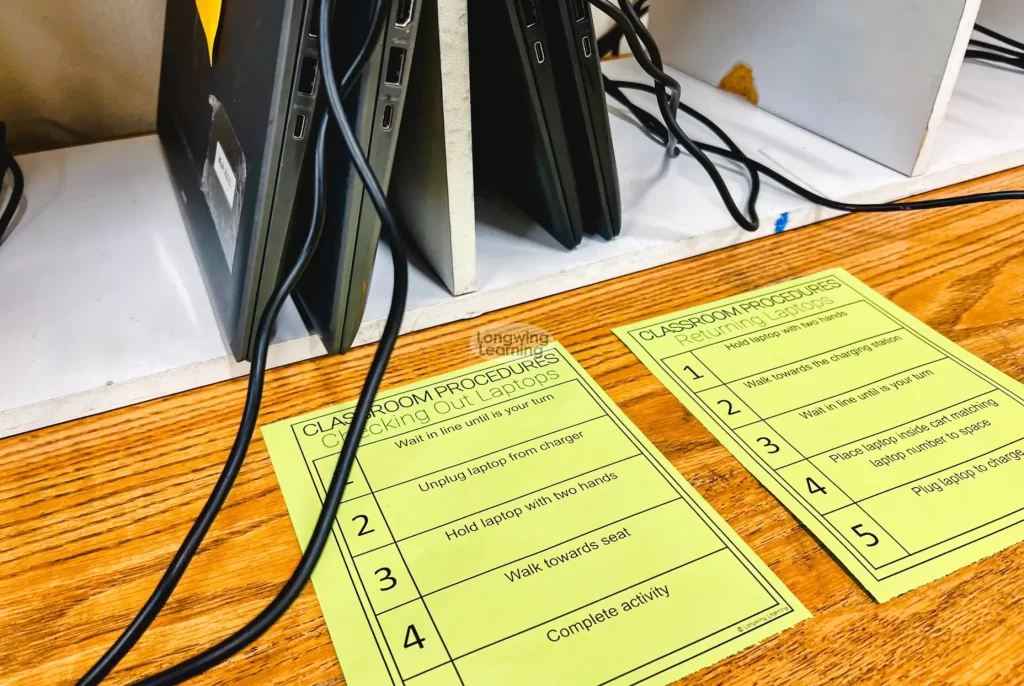
Transitions
Use CHAMPS to facilitate smooth transitions between different parts of the school day, such as lining up at the door or moving between classroom activities. Post CHAMPS reminders in transition areas to help students remember the expected behavior.
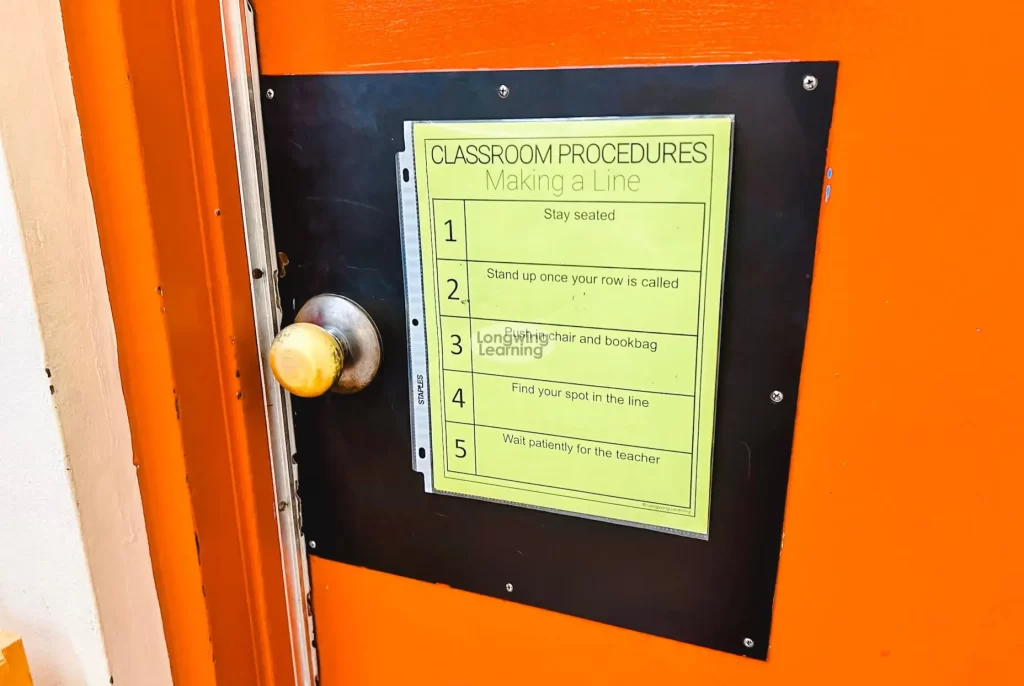
CHAMPS Mini Book
Consider creating a CHAMPS mini-book by printing the templates on four pages. This condensed format allows for easy reference and can be kept on students' desks or in a designated classroom area. Additionally, include pictures of how to care for laptops and reminders for lining up by the door to reinforce CHAMPS expectations throughout the Classroom. These visual cues are helpful tools for students and substitutes promoting consistency and reinforcing positive behavior.
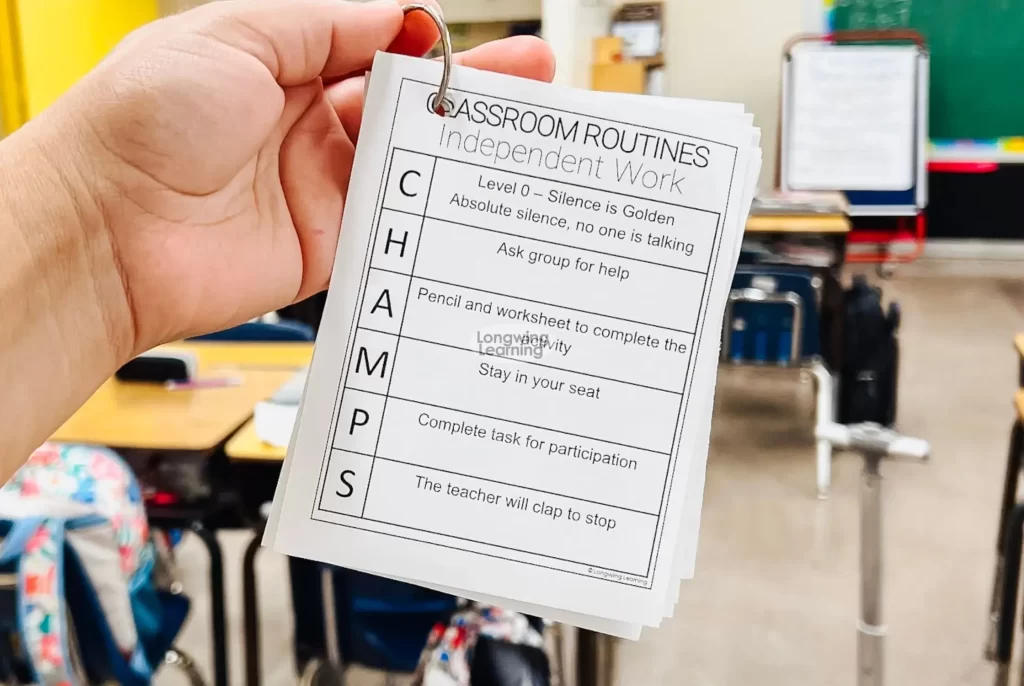
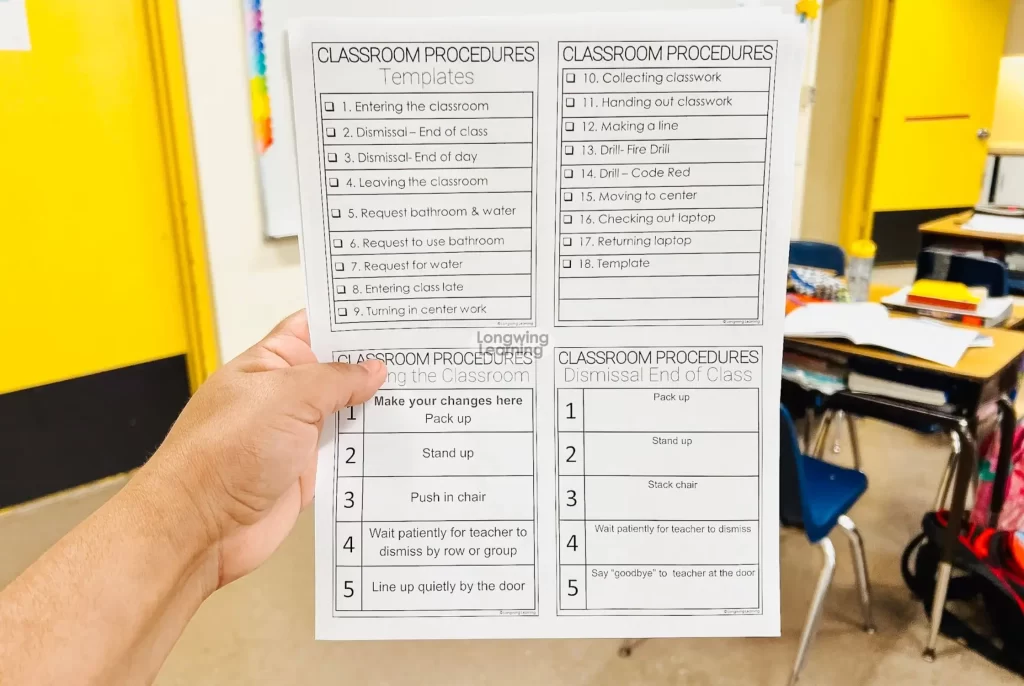
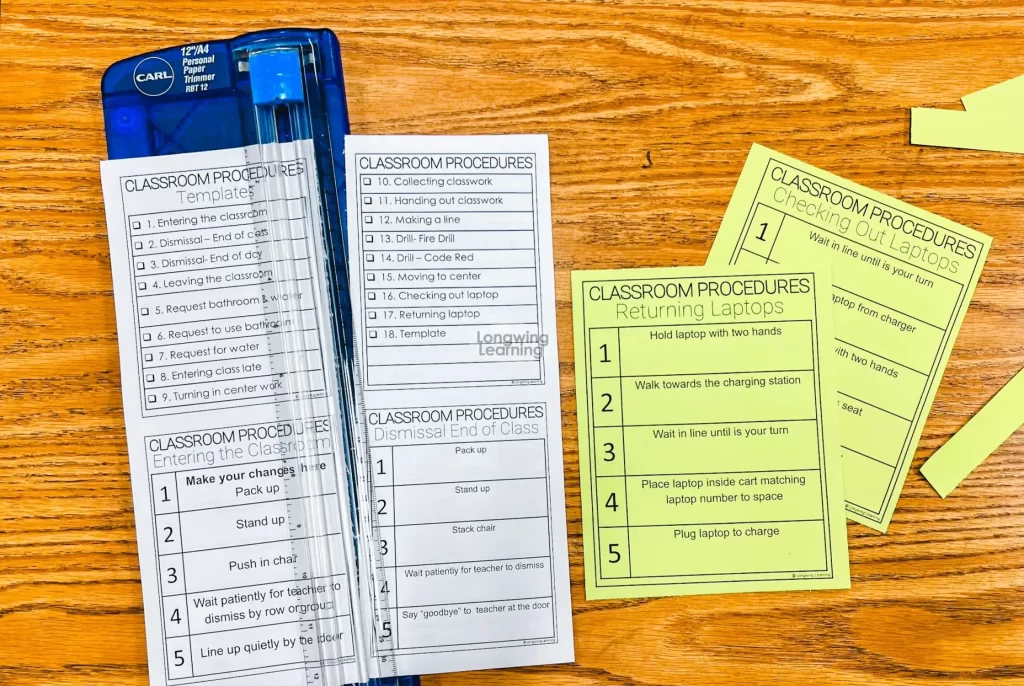
By integrating CHAMPS into various aspects of your classroom management, you can create a cohesive and structured learning environment that promotes student success and engagement.
Key Takeaways
Throughout this blog post, we've explored CHAMPS in greater detail, breaking down each part to understand how it helps create a structured and engaging classroom. From setting rules for talking and moving to active participation, CHAMPS gives teachers a clear plan for managing their classrooms effectively.
Now that you've learned about CHAMPS, it's time to try it out in your classroom.
Start by picking one or two parts of CHAMPS to focus on, then add more as you get more comfortable. Remember, the key to success with CHAMPS is consistency!
With CHAMPS, you can create a positive learning environment where students feel confident and engaged. So why wait? Start using CHAMPS in your classroom today and see the difference it can make!
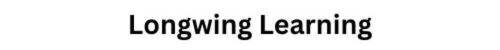
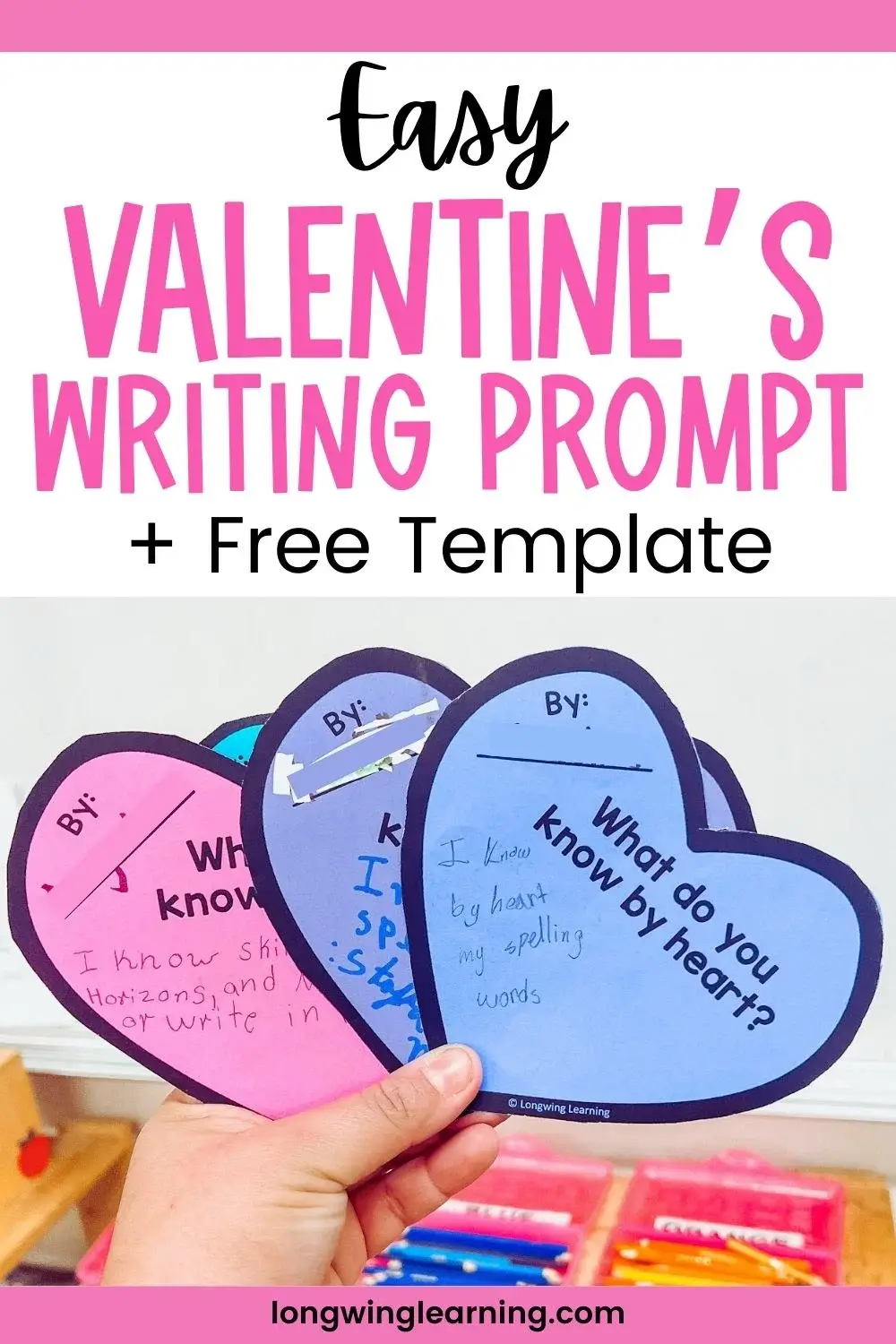
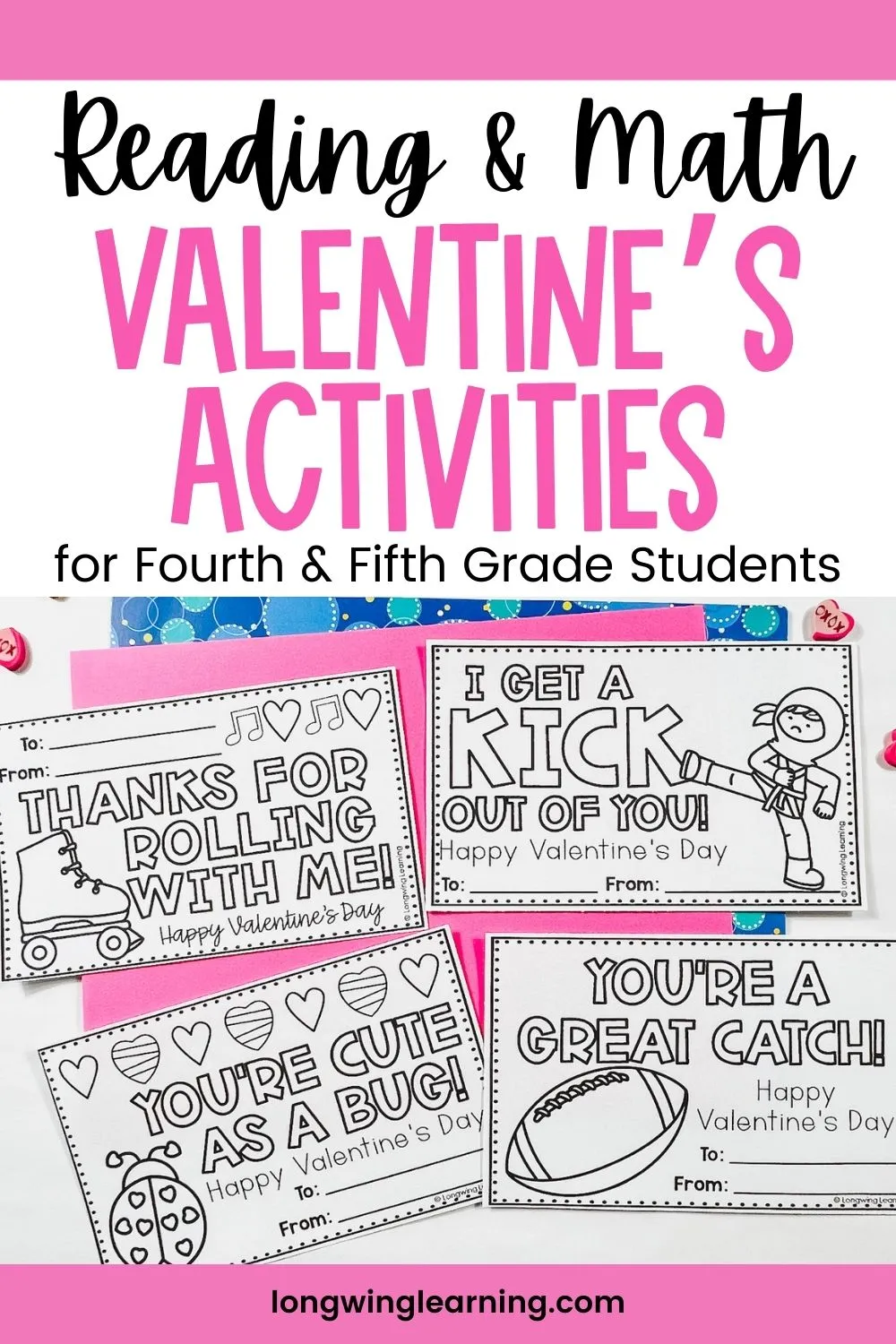

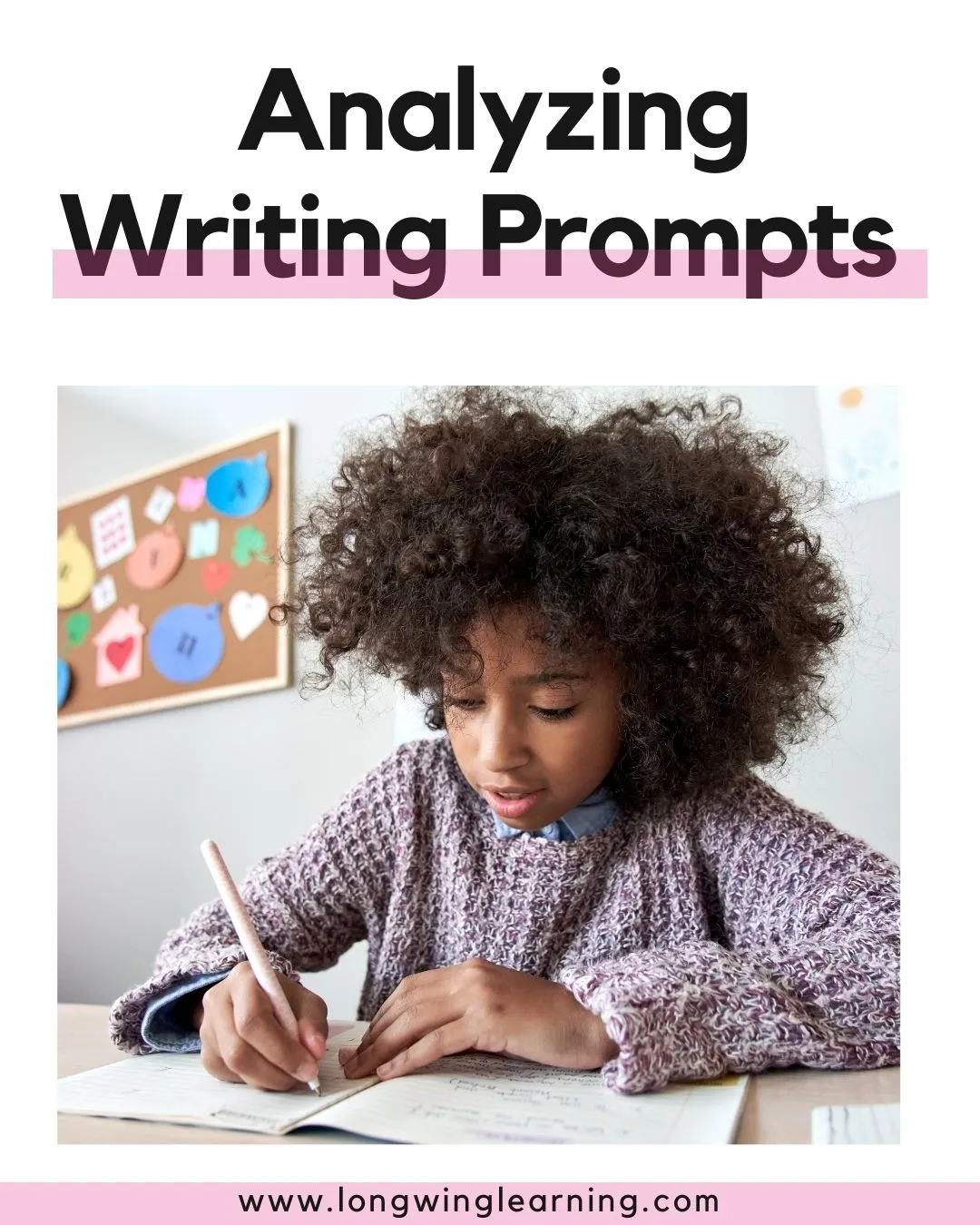
7 thoughts on “A Quick Guide to CHAMPS: A Classroom Management Strategy”
I love this but I can’t seem to figure out how to download the freebie.
Hi, here is the link https://mailchi.mp/990d6bbb6a1c/champs-classroom-management-plan-2021
Thank you so much for sharing this idea and resources! Love the CHAMPS and SLANT, these are very useful in maintaining order and rapport within the class.
Is this editable?
Not right now. I am in the process of editing the file so it can be. Sorry 🙁
Pingback: What Are the Champs Classroom Management Rules? A Guide to Effective Behavior Management
How can I get in touch with the CHAMPS organization?