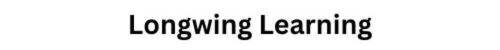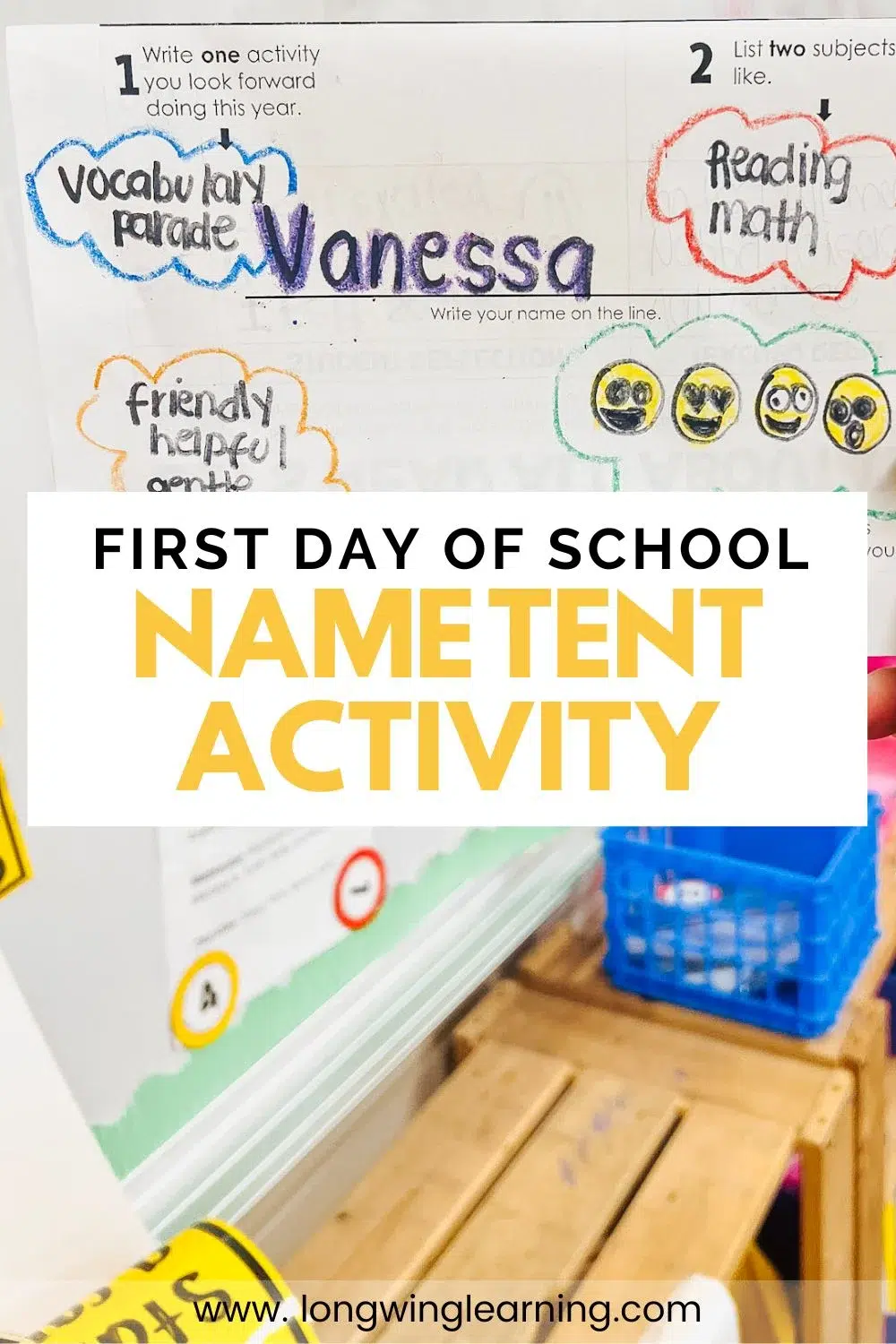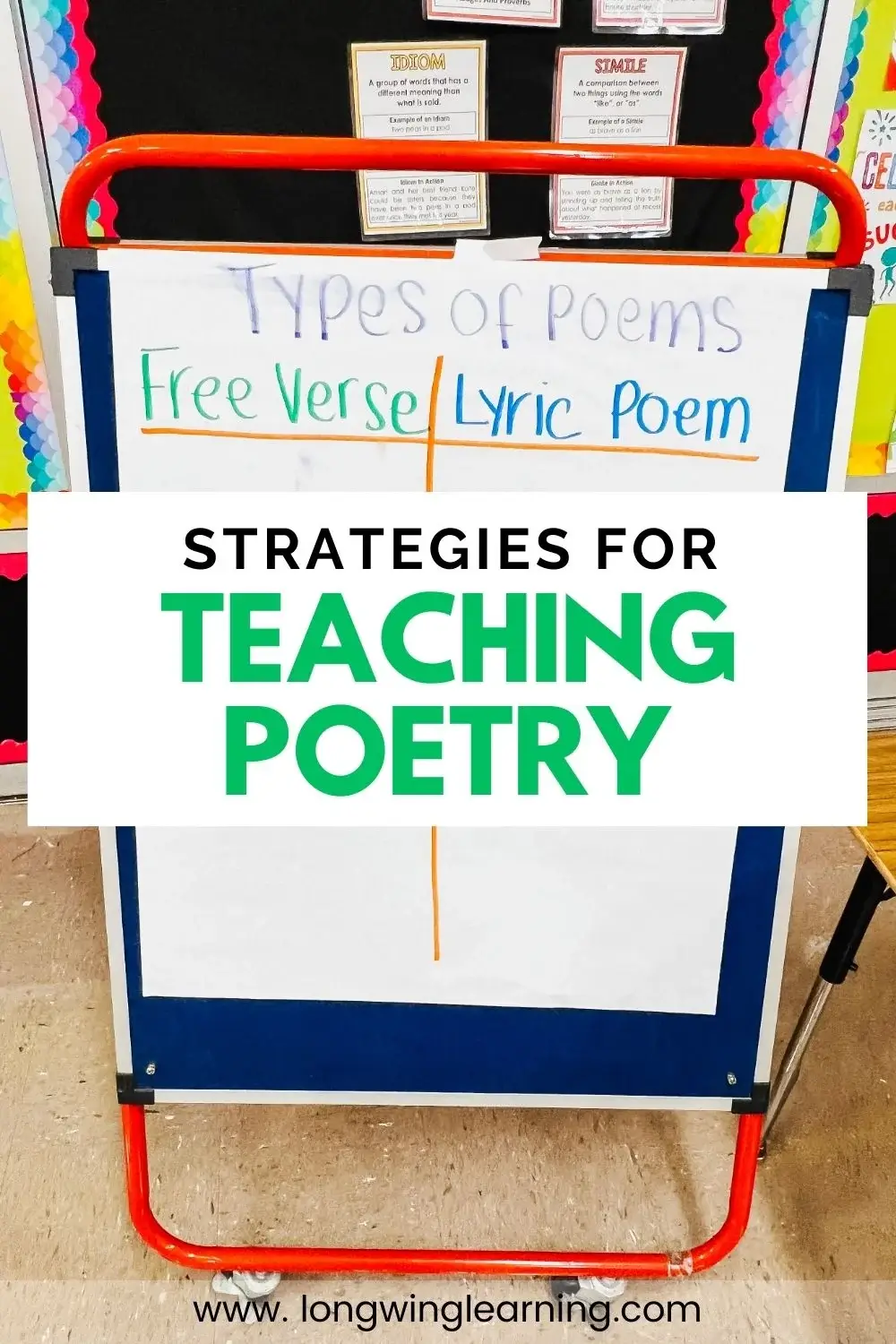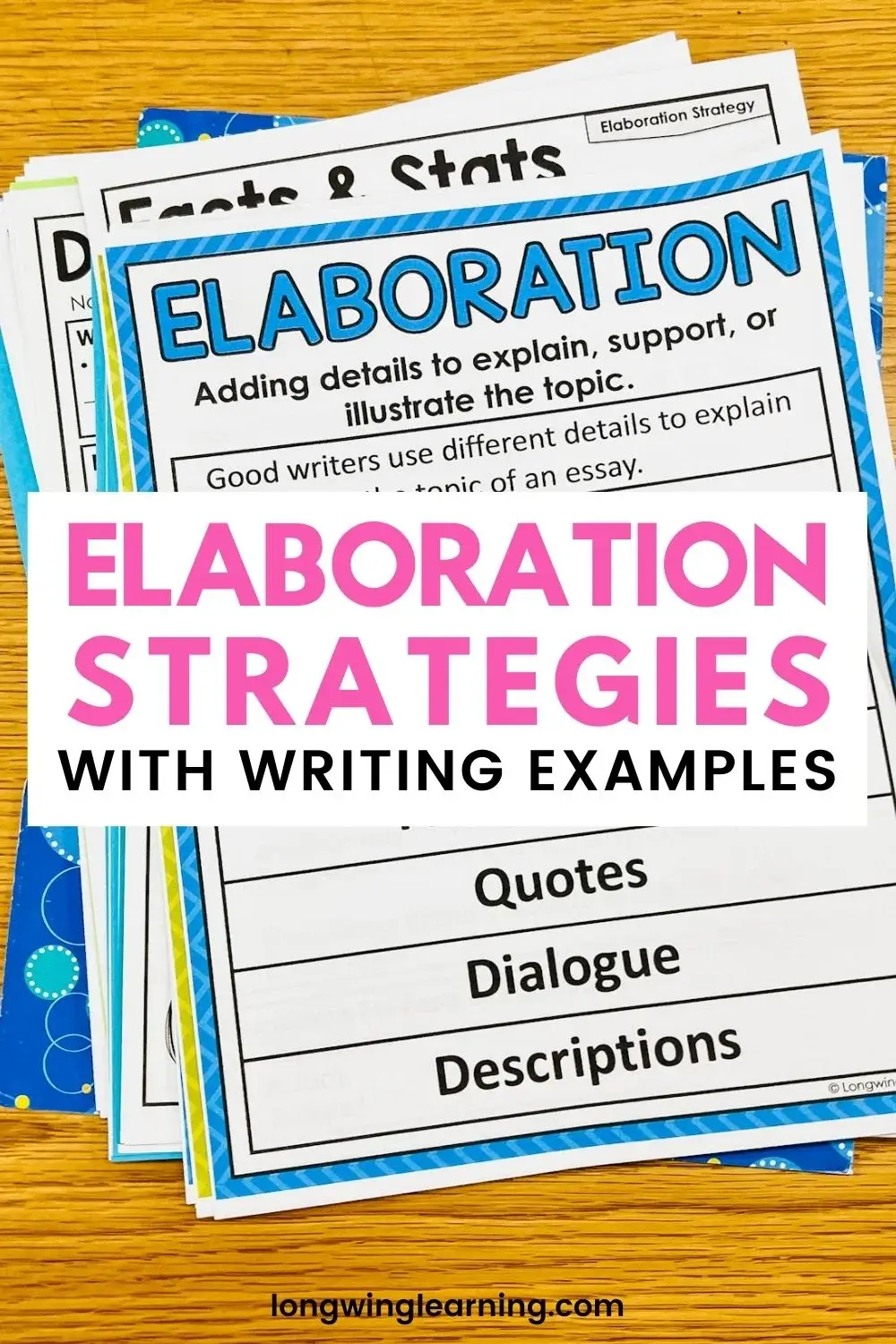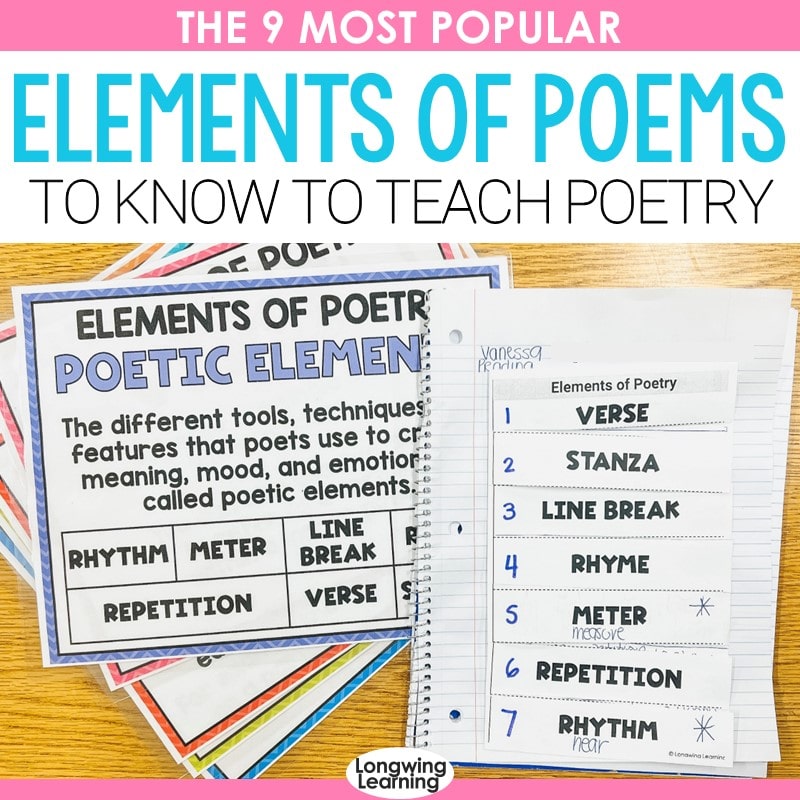Friday's in the classroom are for Fun Friday's. I take the last hour of the day to reward the class with a Friday fun activity. These rewards range from playing games to extra time in recess.
This year with remote learning, I searched for fun activities that my kids at home and school can do simultaneously. In a previous post, I have shared my favorite classroom online activities the whole class can enjoy online or in the classroom.
Today, I'm adding a new activity to the list, which is making emojis!

I recently introduced this activity to my fourth graders, and they had a blast making their emojis. In the end, we made a collage of the emoticons they created. How neat is that!
Today, I'm spilling the beans on this free website where your kids can make these emojis and how to download them from the website.
Free Emoji Website for Kids
Various websites allow you to create emojis, but my favorite one is Emoji Maker from Flat Icons.
I highly recommend this website for your kids to make their emojis because it is kid-friendly, does not require a login, has no ads, and is free!

How to Make an Emoji
Making an emoji using the emoji maker is simple. Once you are on the website at the bottom, you will see squares to customize the emoji.
The squares from left to right are for the body, eyes, mouth, and extra features. By selecting each square, a range of options for you to pick from will appear. If you don't like it, you can choose the icon with the trash to give you a clean canvas.
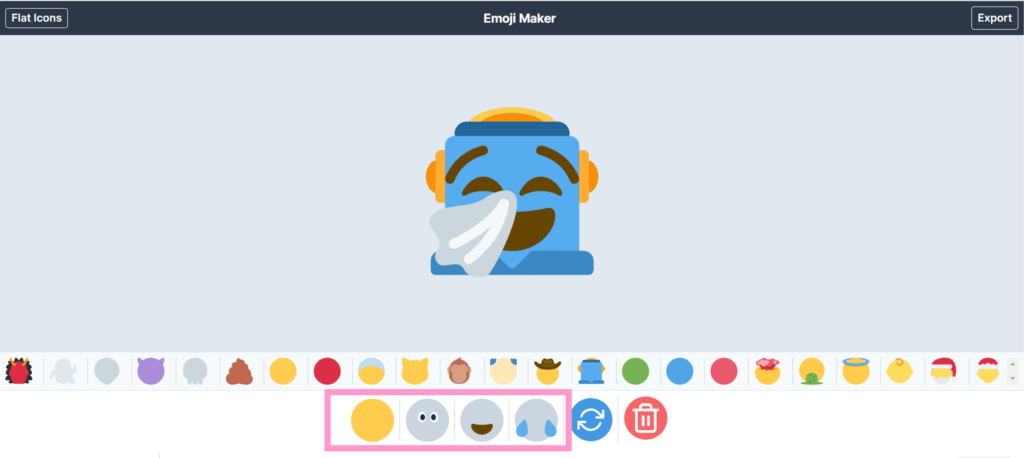
Before the kids dived right in to make their emojis, I had a chat with them about making appropriate emoji.
How to Download an Emoji
To download the emoji on the top right-hand corner, select export and download it as a PNG. Check your download folder on your computer to grab your emoji.
The kids could share their emoji in our virtual meeting by placing the image in the chatbox.
Finally, I saved all of the emojis and made a collage out of it.
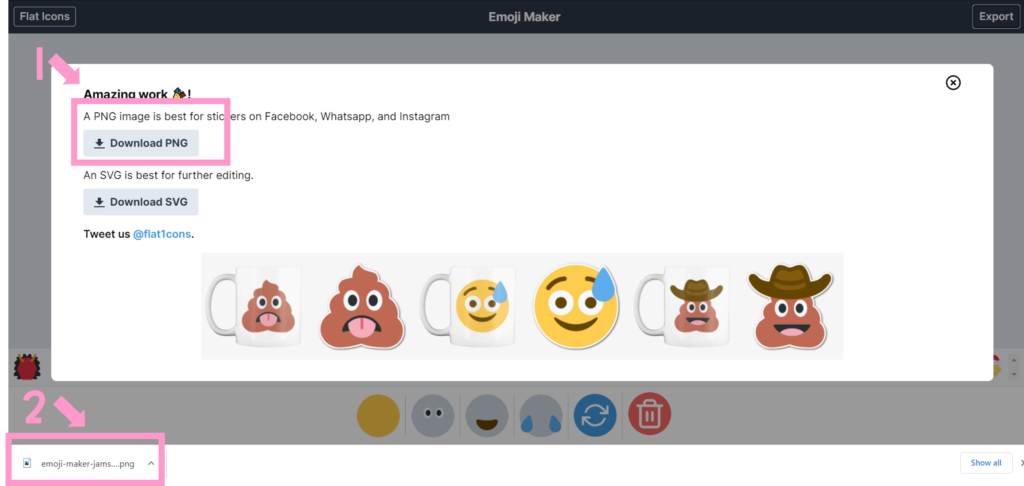
Wrapping It Up
Making emojis in the classroom or online is a great way to reward kids. This Fun Friday activity is super simple and faster to do than grading a spelling test!